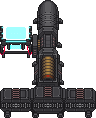Engineering items: Difference between revisions
imported>Deantwo (→Items) |
m (→Equipment) |
||
| (112 intermediate revisions by 28 users not shown) | |||
| Line 9: | Line 9: | ||
|usedfor = Laying electrical wires, building things that use electricity | |usedfor = Laying electrical wires, building things that use electricity | ||
|strategy = Wire is a resource, and can be used in many constructions and to lay down power lines. Make sure all APCs are connected to the main lines with wires, or you'll have black outs. | |strategy = Wire is a resource, and can be used in many constructions and to lay down power lines. Make sure all APCs are connected to the main lines with wires, or you'll have black outs. | ||
|description = | |description = Comes in many fun colors. Can be laid down on the plating to distribute electrical power. Automatically connects to other wires on cardinal tiles. Read the [[Guide_to_construction#Power_Wires|guide to wiring]] to see how. Make sure you don't touch wired wires on the ground without insulated gloves. | ||
[[File:Cablecuffs.png]] | By using wires in hand, you can turn them into [[File:Cablecuffs.png|link=Makeshift_weapons#Cablecuffs]], which are [[Makeshift_weapons#Cablecuffs|ghetto restraints]] used to tie someone down. | ||
}} | }} | ||
{{anchor|Power Cell}} | {{anchor|Power Cell}} | ||
{{anchor|High-Capacity Power Cell}} | |||
{{anchor|Super-Capacity Power Cell}} | |||
{{anchor|Hyper-Capacity Power Cell}} | |||
{{Item | {{Item | ||
|bgcolor1 = #ddddff | |bgcolor1 = #ddddff | ||
|bgcolor2 = #ccccee | |bgcolor2 = #ccccee | ||
|name = Power Cell | |name = Power Cell | ||
|image = | |image = Power cell updated.png | ||
|foundin = [[Cargo_Loading_Area|Cargo]], [[Engineering]], [[EVA]], [[Tech Storage]], [[Primary Tool Storage]], [[Research_Division#Research_Lab|R&D]], [[Robotics_and_Mech_Bay|Robotics]] | |foundin = [[Cargo_Loading_Area|Cargo]], [[Engineering]], [[EVA]], [[Tech Storage]], [[Primary Tool Storage]], [[Research_Division#Research_Lab|R&D]], [[Robotics_and_Mech_Bay|Robotics]], inside [[APC]]s, inside [[Space Heater]]s | ||
|usedfor = Building things that use electricity | |usedfor = Building things that use electricity | ||
|strategy = Used to power APCs, cyborgs and various electrical equipment. | |strategy = Used to power APCs, cyborgs and various electrical equipment. | ||
|description = Comes in | |description = Can be recharged in a [[File:Cellcharger.png|link=Cell Charger]] [[Cell Charger]].<br>Comes in five varieties: | ||
* | * [[File:Power cell updated.png]] Standard (1 kW) | ||
* | * [[File:High power cell updated.png]] High-Capacity (10 kW) | ||
* | * [[File:Super power cell updated.png]] Super-Capacity (20 kW) | ||
* Hyper- | * [[File:Hyper power cell updated.png]] Hyper-Capacity (30 kW) | ||
* [[File:Bluespace power cell updated.png]] Bluespace (40kW) | |||
}} | |||
=Tools= | |||
{{anchor|RCD}} | |||
{{ItemUsedFor | |||
|name=Rapid Construction Device (RCD) | |||
|bgcolor1 = #FFEE88 | |||
|bgcolor2 = #FFDD66 | |||
|image = Rcd_0.png | |||
|foundin = EVA, Engi-Vend | |||
|usedfor = Making and destroying walls, doors, and floors. | |||
|strategy = You can repair hull breaches and rebuild walls very quickly. Extremely useful when the [[Clockwork Cult]] strikes. | |||
|description = An experimental device which can build, or deconstruct areas rapidly. This is held in the [[EVA]] for emergencies (and is the [[Chief Engineer]]'s responsibility). However they can be made in hacked autolathes as well. | |||
Use this tool in hand to open a radial menu, where you can choose mode and change many settings, such as airlock access, airlock type and window type. Then click on an area or object with it to utilize the set settings. | |||
*Build Floors (2 Ammo) | |||
*Build a Wall (16 Ammo) | |||
*Build a wall on top of a girder (8 Ammo) | |||
*Build a Grille (4 Ammo) | |||
*Build a Window (8 Ammo) | |||
*Build a Reinforced Window (12 Ammo) | |||
*Build an airlock (16 Ammo) | |||
*Deconstruct a girder(13 Ammo) | |||
*Deconstruct a wall(26 Ammo) (Can't deconstruct reinforced walls, unless it's a cyborg or mech RCD) | |||
*Deconstruct a floor tile into space(33 Ammo) | |||
*Deconstruct a grille(4 Ammo) | |||
*Deconstruct a window(8 Ammo) | |||
*Deconstruct an airlock(32 Ammo) | |||
<br> | |||
Can be loaded with Compressed Matter Cartridges and regular metal and glass sheets. One Cartridge holds 40 units, with 160 being the maximum. Be forewarned that changing RCD mode can cause it to emit sparks, which can cause fires in plasma-rich environiments. | |||
It also can robust the shit out people. Or AIs, if needed. | |||
<br> | |||
*'''Can be upgraded''' with an ''RCD advanced design disk'', which can be printed from the engineering protolathe after research. This lets the RCD create: | |||
**Wired/wrenched [[Guide_to_advanced_construction#Machine_Construction_Steps|machine frames]] [[File:Wired_Frame.png]] | |||
**Computer frames | |||
**Simple circuits, which contain the designs for firelock, air alarm, fire alarm, apc circuits and basic power cells. These work the same as the [[Cyborg#Engineering|engineering cyborg's]] Electroadaptive Pseudocircuit. <br><br> | |||
*'''Can also be upgraded''' with an ''Advanced RCD silo link upgrade'', which can be printed from the engineering protolathe after research. With this upgrade, the RCD can be used on an [[Guide_to_advanced_construction#Ore_Silo|Ore Silo]] to permanently link it. Afterwards, the RCD will pull materials directly from that silo, and will no longer need to be reloaded manually. | |||
}} | }} | ||
{{anchor| | {{anchor|RPD}} | ||
{{ | {{ItemUsedFor | ||
| | |name=Rapid Piping Device (RPD) | ||
| | |bgcolor1 = #FFEE88 | ||
| | |bgcolor2 = #FFDD66 | ||
|image = | |image = Rpd.png | ||
|foundin = | |foundin = Supermatter Chamber, Atmospherics | ||
|usedfor = | |usedfor = Dispensing pipes | ||
|strategy = | |strategy = Use the RPD to dispense pipes to make atmospherics/the SM more efficient | ||
|description = | |description = The replacement of the old pipe dispenser, it can manufacture (but not deconstruct) several different pipes. Does not consume ammo. Most often used for spamming a shit ton of volume pumps. | ||
It can dispense: | |||
* Pipes | |||
* Manifolds | |||
* Manual Valves | |||
* Digital Valves | |||
* 4-Way Manifolds | |||
* Layer Manifolds | |||
* Connectors | |||
* Unary Vents | |||
* Gas Pumps | |||
* Passive Gates | |||
* Volume Pumps | |||
* Scrubbers | |||
* Injectors | |||
* Meters | |||
* Gas Filters | |||
* Gas Mixers | |||
* Heat Exchange Pipes | |||
* Heat Exchange Manifolds | |||
* Heat Exchange 4-Way Manifolds | |||
* Heat Exchange Junctions | |||
* Unary Heat Exchange Pipes | |||
* Disposal Pipe | |||
* Disposal Junction | |||
* Disposal Y-Junction | |||
* Disposal Sort Junction | |||
* Disposal Trunk | |||
* Disposal Bin | |||
* Disposal Outlet | |||
* Disposal Chute | |||
* Transit Straight Tube | |||
* Transit Straight Tube With Crossing | |||
* Transit Curved Tube | |||
* Transit Diagonal Tube | |||
* Transit Diagonal Tube With Crossing | |||
* Transit Junction | |||
* Through Tube Station | |||
* Terminus Tube Station | |||
* Transit Tube Pod | |||
'''Alt-click the RPD to toggle autowrenching on and off.''' | |||
}} | }} | ||
{{anchor|Crowbar}} | {{anchor|Crowbar}} | ||
{{Item | {{Item | ||
| Line 51: | Line 134: | ||
|foundin = Nearly everywhere | |foundin = Nearly everywhere | ||
|usedfor = Opening airlocks, breaking things. | |usedfor = Opening airlocks, breaking things. | ||
|strategy = If the power goes out on the station, you will need a crowbar to open doors. Otherwise | |strategy = If the power goes out on the station, you will need a crowbar to open doors. Otherwise it's just for breaking things. | ||
|description = The crowbar can pry open things or pry closed things and is used in deconstructing objects like computers and airlocks. It will open powered down doors and fire doors. You can use it to remove floor tiles, especially useful when they are damaged or you believe wires have been cut. Comes in two flavors, gunmetal grey and robust red. | |description = The crowbar can pry open things or pry closed things and is used in deconstructing objects like computers and airlocks. It will open powered down doors and fire doors. You can use it to remove floor tiles, especially useful when they are damaged or you believe wires have been cut. Comes in two flavors, gunmetal grey and robust red. | ||
}} | }} | ||
{{anchor|Screwdriver}} | {{anchor|Screwdriver}} | ||
{{Item | {{Item | ||
| Line 61: | Line 143: | ||
|name = Screwdriver | |name = Screwdriver | ||
|image = Screwdriver tool.png | |image = Screwdriver tool.png | ||
|foundin = | |foundin = Nearly everywhere | ||
|usedfor = Construction and deconstruction | |usedfor = Construction and deconstruction | ||
|strategy = Almost every machine requires a screwdriver to build it or take it apart. | |strategy = Almost every machine requires a screwdriver to build it or take it apart. | ||
| Line 73: | Line 155: | ||
|name = Wirecutters | |name = Wirecutters | ||
|image = Wirecutters.png | |image = Wirecutters.png | ||
|foundin = | |foundin = Nearly everywhere | ||
|usedfor = Removing wires | |usedfor = Removing wires | ||
|strategy = One quick snip and you can remove wires from any machine, security camera, or from the floor. Make sure to wear gloves. | |strategy = One quick snip and you can remove wires from any machine, security camera, or from the floor. Make sure to wear gloves. | ||
|description = More or less an undo tool with wires. Can be used to disable cameras, and needed to take apart most machines. Can also be used to | |description = More or less an undo tool with wires. Can be used to disable cameras, and needed to take apart most machines. Can also be used to deconstruct grilles instantly. | ||
}} | }} | ||
| Line 90: | Line 172: | ||
|description = This tool is used more to take the station apart than to put it together. Most departments need one to secure some machine or another. | |description = This tool is used more to take the station apart than to put it together. Most departments need one to secure some machine or another. | ||
}} | }} | ||
{{anchor|Welding Tool}} | {{anchor|Welding Tool}} | ||
{{Item | {{Item | ||
| Line 97: | Line 178: | ||
|name = Welding Tool | |name = Welding Tool | ||
|image = Welder.png | |image = Welder.png | ||
|foundin = | |foundin = Nearly everywhere | ||
|usedfor = Sealing airlocks, construction and deconstruction. Fighting aliens. | |usedfor = Sealing airlocks, construction and deconstruction. Fighting aliens. | ||
|strategy = You can cut all manner of things apart, from lockers (open locker, click while lit) to walls. OR, You can weld shut doors and lockers. It is useless when out of fuel. | |strategy = You can cut all manner of things apart, from lockers (open locker, click while lit) to walls. OR, You can weld shut doors and lockers. It is useless when out of fuel. | ||
|description = A must have for engineers. | |description = A must have for engineers. Most modifications you make to the station will require this tool. It does have an open flame, so it will light everything from cigarettes to plasma. Use it as a weapon against weeds and vines. Don't refuel it when lit unless you want an explosion. Be sure to use eye protection unless you like slowly going blind. | ||
You can get an '''industrial version''' with double fuel capacity from the welding lockers from Engineering, ordering one from [[Quartermaster|Cargo]] or from a hacked vending machine. | |||
}} | }} | ||
{{anchor|Industrial Welding Tool}} | |||
{{Item | |||
|bgcolor1 = #FFEE88 | |||
|bgcolor2 = #FFDD66 | |||
|name = Industrial Welding Tool | |||
|image = Induswelder.png | |||
|foundin = Engi-Vend, Engineering, Cargo | |||
|usedfor = Welding stuff, even better | |||
|strategy = You can weld objects together, you can unweld objects together | |||
|description = It's a welding tool, but it has double fuel capacity. Most rounds, you don't have to refuel it at all. | |||
}} | |||
{{anchor|Multitool}} | {{anchor|Multitool}} | ||
{{Item | {{Item | ||
| Line 112: | Line 206: | ||
|usedfor = [[Hacking]] | |usedfor = [[Hacking]] | ||
|strategy = Multitools are used to pulse wires while hacking anything. Having one gives you more control over the device you are hacking. | |strategy = Multitools are used to pulse wires while hacking anything. Having one gives you more control over the device you are hacking. | ||
|description = Used for hacking Airlocks, APCs, | |description = Used for hacking Airlocks, APCs, autolathes, mulebots, vending machines, and nearly anything else with a panel. See the [[guide to hacking]] for more information. | ||
}} | }} | ||
{{anchor|Analyzer}} | {{anchor|Analyzer}} | ||
{{Item | {{Item | ||
| Line 124: | Line 217: | ||
|usedfor = Scanning the air | |usedfor = Scanning the air | ||
|strategy = If you ever needed a complex readout about your current atmosphere, this is the tool for you. | |strategy = If you ever needed a complex readout about your current atmosphere, this is the tool for you. | ||
|description = | |description = Can be used to scan the atmosphere, and shows you what's inside a [[Canister]] or a pipe. The analyzer can also be added to an unscrewed [[Security Camera]] to upgrade it to an X-ray camera, and will prove invaluable in the case of a [[random events|anomaly]]. | ||
Otherwise, made practically worthless by the [[PDA]] Air Scanner. | |||
}} | }} | ||
{{anchor|T-Ray Scanner}} | {{anchor|T-Ray Scanner}} | ||
{{Item | {{Item | ||
| Line 136: | Line 230: | ||
|usedfor = Seeing under floor tiles | |usedfor = Seeing under floor tiles | ||
|strategy = If you are actually doing repair work, a T-ray scanner in your pocket will let you plan out wires and pipes. | |strategy = If you are actually doing repair work, a T-ray scanner in your pocket will let you plan out wires and pipes. | ||
|description = Click on it on your hand to activate. When activated it will reveal wires and pipes under the flooring, and make cloaked people flicker. You can put it in your belt, or leave them lying all over the place. | |description = Click on it on your hand to activate. When activated it will reveal wires and pipes under the flooring, as well as [[Monkey#Neutral|Critters]] and [[Xenos|Creatures]] inside pipes, as well as make cloaked people flicker. You can put it in your belt, or leave them lying all over the place. | ||
}} | |||
{{anchor|Rapid Pipe Cleaner Layer}} | |||
{{Item | |||
|bgcolor1 = #FFEE88 | |||
|bgcolor2 = #FFDD66 | |||
|name = Rapid Pipe Cleaner Layer | |||
|image = Rcl.png | |||
|foundin = [[Engineering]], [[Chief Engineer's Office]] | |||
|usedfor = Laying cosmetic pipe cleaners | |||
|strategy = Wield it with both your hands, walk slowly | |||
|description = The Rapid Pipe Cleaner Layer can hold 90 pieces of Pipe Cleaner. When wielded with a single hand, it can lay pipe cleaner manually. However, when it is wielded with both hands, it lays pipe cleaners under you as you walk. Used for [[Wire_art|wire art]]. | |||
}} | |||
{{anchor|Airlock Painter}} | |||
{{Item | |||
|bgcolor1 = #FFEE88 | |||
|bgcolor2 = #FFDD66 | |||
|name = Airlock Painter | |||
|image = Airlock_Painter.png | |||
|foundin = [[Engineering]] | |||
|usedfor = Painting airlocks | |||
|strategy = Put a toner in it and use it on an airlock and select how you want it to look | |||
|description = An advanced autopainter preprogrammed with several paintjobs for airlocks. Use it on an airlock during or after construction to change the paintjob. | |||
}} | |||
{{anchor|Emergency Welding Tool}} | |||
{{Item | |||
|bgcolor1 = #FFEE88 | |||
|bgcolor2 = #FFDD66 | |||
|name = Emergency Welding Tool | |||
|image = Emergency welding tool.png | |||
|foundin = Emergency toolboxes through the station | |||
|usedfor = Same as a [[Welding Tool|regular welding tool]] | |||
|strategy = Welding stuff | |||
|description = Functions identically to a normal welding tool, but only has 10 units of fuel. | |||
}} | |||
{{anchor|Inducer}} | |||
{{Item | |||
|bgcolor1 = #FFEE88 | |||
|bgcolor2 = #FFDD66 | |||
|name = Inducer | |||
|image = [[File:Inducer science.png|64px]][[File:Inducer engi.png|64px]] | |||
|OverrideImage = true | |||
|foundin = [[Chief Engineer's Office]], Engineering Protolathe, Science Protolathe | |||
|usedfor = Recharging machines | |||
|strategy = Use inducers to recharge essential machines (cloning, RnD, ORM) [[Syndicate Items#Power Sink|when the power goes out.]] | |||
|description = You can click on a machine or an APC with an inducer to recharge it. Recharge the inducer itself by replacing the power cell within it. | |||
}} | |||
{{anchor|Jaws of Life}} | |||
{{Item | |||
|bgcolor1 = #FFEE88 | |||
|bgcolor2 = #FFDD66 | |||
|name = Jaws of Life | |||
|image = [[File:Jaws of life updated.png|64px]][[File:Jaws of life pry updated.png|64px]] | |||
|OverrideImage = true | |||
|foundin = Chief Engineer's Toolbelt, Engineering Protolathe, Science Protolathe | |||
|usedfor = Prying open doors, cutting wires, popping out floor tiles | |||
|strategy = It's a crowbar and a pair of wirecutters combined into a single tool | |||
|description = While in cutting mode, you can cut wires and hack machines. While in prying mode, you can pop out floor tiles, and instantly open unpowered/fire doors. Similarly to the Fire Axe, you can pry open powered doors with a bit of effort. | |||
}} | |||
{{anchor|Hand Drill}} | |||
{{Item | |||
|bgcolor1 = #FFEE88 | |||
|bgcolor2 = #FFDD66 | |||
|name = Hand Drill | |||
|image = [[File:Hand drill screw.png|64px]][[File:Hand drill bolt.png|64px]] | |||
|OverrideImage = true | |||
|foundin = Chief Engineer's Toolbelt, Engineering Protolathe | |||
|usedfor = Exposing wires, securing objects | |||
|strategy = It's a screwdriver and a wrench combined into a single tool | |||
|description = With the screw driver bit, you can expose wires to hack stuff. With the bolt driver bit, you can secure canisters and wrench down loose objects faster. | |||
}} | |||
{{anchor|Experimental Welding Tool}} | |||
{{Item | |||
|bgcolor1 = #FFEE88 | |||
|bgcolor2 = #FFDD66 | |||
|name = Experimental Welding Tool | |||
|image = Exwelder.png | |||
|foundin = Chief Engineer's Toolbelt, Engineering Protolathe | |||
|usedfor = Welding stuff | |||
|strategy = It's a better welding tool | |||
|description = This welding tool contains more fuel, welds objects quicker, and recharges fuel on its own, without any intervention. | |||
}} | |||
{{anchor|Geiger Counter}} | |||
{{Item | |||
|bgcolor1 = #FFEE88 | |||
|bgcolor2 = #FFDD66 | |||
|name = Geiger Counter | |||
|image = Geiger_on_1_0.png | |||
|foundin = Radiation Locker | |||
|usedfor = Detecting Radiation. | |||
|strategy = Use it on people or objects to see whats causing all the radiation poisoning. | |||
|description = The Geiger Counter is used to detect radiation and potentially [[Emag#Geiger_Counter|cause radiation poisoning]] | |||
}} | }} | ||
=Engineering Gear= | |||
{{Item | |||
|name=[[Hard Hat]] | |||
|bgcolor1 = #FFEECE | |||
|bgcolor2 = #EDD6AD | |||
|image = HardHat.png | |||
}} | |||
{{Item | |||
|name=[[Welding Helmet]] | |||
|bgcolor1 = #FFEECE | |||
|bgcolor2 = #EDD6AD | |||
|image = WeldingHelmet.png | |||
}} | |||
{{Item | |||
|name=[[Meson_Goggles#Eyewear|Optical Meson Scanner]] | |||
|bgcolor1 = #FFEECE | |||
|bgcolor2 = #EDD6AD | |||
|image = MGlasses.png | |||
}} | |||
{{Item | |||
|name=[[Engineering Scanner Goggles]] | |||
|bgcolor1 = #FFEECE | |||
|bgcolor2 = #EDD6AD | |||
|image = EngiScanners.png | |||
}} | |||
{{Item | |||
|name=[[Hazard Vest]] | |||
|bgcolor1 = #FFEECE | |||
|bgcolor2 = #EDD6AD | |||
|image = Hazard.png | |||
}} | |||
{{Item | |||
|name=[[Insulated Gloves]] | |||
|bgcolor1 = #FFEECE | |||
|bgcolor2 = #EDD6AD | |||
|image = IGloves.png | |||
}} | |||
{{Item | |||
|name=[[Tool Belt]] | |||
|bgcolor1 = #FFEECE | |||
|bgcolor2 = #EDD6AD | |||
|image = utilitybelt.png | |||
}} | |||
{{Item | |||
|name=[[Hardsuit Helmet]] | |||
|bgcolor1 = #FFEECE | |||
|bgcolor2 = #EDD6AD | |||
|image = RigHelmet.png | |||
}} | |||
{{Item | |||
|name=[[Hardsuit]] | |||
|bgcolor1 = #FFEECE | |||
|bgcolor2 = #EDD6AD | |||
|image = RIG.png | |||
}} | |||
=Equipment= | =Equipment= | ||
{{Item | |||
|bgcolor1 = #cce6ff | |||
|bgcolor2 = #99ccff | |||
|name = Engi-Vend | |||
|image = Engivend.png | |||
|foundin = [[Engineering]] | |||
|usedfor = Supplying yourself with electronics and engineering equipment | |||
|strategy = Get a loaded RCD from here. | |||
|description = '''[[Vending machines#Engi-Vend|Spare tool vending]]'''. | |||
}} | |||
{{anchor|SMES Cell}} | {{anchor|SMES Cell}} | ||
{{Item | {{Item | ||
|bgcolor1 = #cce6ff | |bgcolor1 = #cce6ff | ||
|bgcolor2 = #99ccff | |bgcolor2 = #99ccff | ||
|name = SMES | |name = SMES<br>''Superconducting Magnetic Energy Storage'' | ||
|image = SMES_Charging.gif | |image = SMES_Charging.gif | ||
|foundin = [[Engineering]], [[Solars]], [[AI Chamber]], [[Mining Station]] | |foundin = [[Engineering]], [[Solars]], [[AI Chamber]], [[Mining Station]], [[Telecommunications]] | ||
|usedfor = Storing and distributing power | |usedfor = Storing and distributing power | ||
|strategy = Set an input ( | |strategy = Set an input (how much power will be drawn from input wire terminal), set on output (preferably smaller than the input so something will actually be stored in the cell), and watch the station flourish! | ||
|description = Huge | |description = Huge cell/battery for power distributing purposes. Maximum capacity 5 megawatts.<br> | ||
'''Remember:''' Wire connected to the floor terminal = power input. Wire under the SMES = power output.<br> | |||
Left lights represent how much of the SMES is loaded.<br> | Left lights represent how much of the SMES is loaded.<br> | ||
The top right light shows the input power status. If it's off = none, red = on but receiving no power, blinking yellow = receiving power and loading.<br> | The top right light shows the input power status. If it's off = none, red = on but receiving no power, blinking yellow = receiving power and loading.<br> | ||
The middle right light shows the output power status. If it's off = not outputting power, green = outputting power. | The middle right light shows the output power status. If it's off = not outputting power, green = outputting power.<br> | ||
[[Guide_to_advanced_construction#SMES|Guide to building a SMES.]] | |||
}} | }} | ||
{{anchor|APC}} | {{anchor|APC}} | ||
{{Item | {{Item | ||
| Line 172: | Line 411: | ||
|bgcolor2 = #99ccff | |bgcolor2 = #99ccff | ||
|name = APC<br>''Area Power Controller'' | |name = APC<br>''Area Power Controller'' | ||
|image = | |image = ModernAPC.png | ||
|foundin = Every room with power | |foundin = Every room with power | ||
|usedfor = Controlling the power for a sector on the station. | |usedfor = Controlling the power for a sector on the station. | ||
|strategy = Have | |strategy = Have ''power equipment'' access, swipe your ID on it to unlock it and choose your action. | ||
|description = Actions available on the APC: | |description =Actions available on the APC: | ||
* ''Main Breaker: On/Off'' - Toggles power to the room | |||
* ''Equipment: Auto/On/Off'' - Toggles power to computers, doors, and other electronic equipment. | |||
* ''Lighting: Auto/On/Off'' - Toggles power to lighting in the area. | |||
* ''Environmental: Auto/On/Off'' - Toggles power to the ventilation in the area, as well as the [[Air Alarm]]. | |||
* ''Cover Lock: Engaged/Disengaged'' - Provides a cover to protect the battery. | |||
Remember, 'Auto' power settings slowly cuts off each breaker when power runs low in this order:<br><30 % = Equipment off, <15% = Lighting and Environment off.</b> | |||
'''''Replacing the APC's Battery:''''' | |||
To replace the APC battery, you need an ID with sufficient access to unlock the APC itself.<br> | To replace the APC battery, you need an ID with sufficient access to unlock the APC itself.<br> | ||
#Swipe | #[[File:Id_regular.png|link=Identification_Card]] Swipe ID with ''power equipment'' access to unlock the interface. | ||
#Open the panel and disengage the cover lock. | #Open the panel and disengage the cover lock. | ||
#Use a crowbar on the APC to open the cover. | #[[File:Crowbar.png|link=#Crowbar]] Use a crowbar on the APC to open the cover. | ||
#Take the battery out with a free hand | #[[File:Hud-hands.gif]] Take the battery out with a free hand. | ||
#Close the cover again with your crowbar | #[[File:Power cell updated.png|link=#Power_Cell]] place in the new battery. | ||
#[[File:Crowbar.png|link=#Crowbar]] Close the cover again with your crowbar. | |||
# Re-engage the cover lock. | |||
#[[File:Id_regular.png|link=Identification_Card]] Swipe ID to secure the interface. | |||
[[File:APC_emagged.gif|64px]]If an APC looks like this (blue with blinking red lights), it's either emagged or the [[AI]] is [[Guide to malfunction|malfunctioning]]. <br> | |||
[[Guide_to_construction#APC|Guide to building an APC.]] | |||
[[Hacking#APC|Guide to hacking an APC.]] | |||
}} | }} | ||
{{anchor|Cell Charger}} | {{anchor|Cell Charger}} | ||
{{Item | {{Item | ||
| Line 203: | Line 448: | ||
|bgcolor2 = #99ccff | |bgcolor2 = #99ccff | ||
|name = Cell Charger | |name = Cell Charger | ||
|image = | |image = Cell charger.png | ||
|foundin = [[Cargo_Loading_Area|Cargo]], [[Engineering]], [[Primary Tool Storage]], [[Research_Division#Research_Lab|R&D]], [[Robotics_and_Mech_Bay|Robotics]] | |foundin = [[Cargo_Loading_Area|Cargo]], [[Engineering]], [[Primary Tool Storage]], [[Research_Division#Research_Lab|R&D]], [[Robotics_and_Mech_Bay|Robotics]] | ||
|usedfor = Recharging power cells | |usedfor = Recharging power cells | ||
|strategy = Place power cells into these to charge them up | |strategy = Place power cells into these to charge them up | ||
|description = These will drain power directly from the room's APC unit to | |description = These will drain power directly from the room's [[File:APC2.gif|link=APC]] [[APC]] unit to recharge [[File:Power cell updated.png|link=Power Cell]] [[Power Cell]]s. Beware with high capacity cells, as they will drain the room's [[APC]] completely. Can be secured and unsecured using a [[wrench]]. | ||
}} | |||
{{anchor|PACMAN Generator}} | |||
{{anchor|P.A.C.M.A.N.-Type Portable Generator}} | |||
{{Item | |||
|bgcolor1 = #cce6ff | |||
|bgcolor2 = #99ccff | |||
|name = P.A.C.M.A.N.-Type Portable Generator | |||
|image = Pacman.png | |||
|foundin = [[Engineering|Engineering Power Storage]] | |||
|usedfor = Portable backup generator | |||
|strategy = Mostly used to jump start the [[Engine]] | |||
|description = Needs [[Plasma|solid plasma]] as fuel and be secured on an exposed powered wire to generate power. Can be secured and unsecured using a [[wrench]].<br> | |||
[[Guide_to_advanced_construction#P.A.C.M.A.N.-type_Portable_Generator|Guide to building a P.A.C.M.A.N.-Type Portable Generator.]] | |||
}} | |||
{{anchor|SUPERPACMAN Generator}} | |||
{{anchor|S.U.P.E.R.P.A.C.M.A.N.-Type Portable Generator}} | |||
{{Item | |||
|bgcolor1 = #cce6ff | |||
|bgcolor2 = #99ccff | |||
|name = S.U.P.E.R.P.A.C.M.A.N.-Type Portable Generator | |||
|image = Superpacman.png | |||
|foundin = [[Research_Division#Research_Lab|R&D]] | |||
|usedfor = Portable backup generator | |||
|strategy = If you really need to use that uranium for power. | |||
|description = Needs uranium as fuel and be secured on an exposed powered wire to generate power. Can be secured and unsecured using a [[wrench]].<br> | |||
[[Guide_to_advanced_construction#S.U.P.E.R.P.A.C.M.A.N.-type_portable_Generator|Guide to building a S.U.P.E.R.P.A.C.M.A.N.-Type Portable Generator.]] | |||
}} | |||
{{anchor|MRSPACMAN Generator}} | |||
{{anchor|M.R.S.P.A.C.M.A.N.-Type Portable Generator}} | |||
{{Item | |||
|bgcolor1 = #cce6ff | |||
|bgcolor2 = #99ccff | |||
|name = M.R.S.P.A.C.M.A.N.-Type Portable Generator | |||
|image = Mrspacman.png | |||
|foundin = [[Research_Division#Research_Lab|R&D]] | |||
|usedfor = Portable backup generator | |||
|strategy = Because diamonds are not manly. | |||
|description = Needs diamonds as fuel and be secured on an exposed powered wire to generate power. Can be secured and unsecured using a [[wrench]].<br> | |||
[[Guide_to_advanced_construction#M.R.S.P.A.C.M.A.N.-type_portable_Generator|Guide to building a M.R.S.P.A.C.M.A.N.-Type Portable Generator.]] | |||
}} | |||
{{anchor|Emitter}} | |||
{{Item | |||
|bgcolor1 = #cce6ff | |||
|bgcolor2 = #99ccff | |||
|name = Emitter | |||
|image = Emitter_On.gif | |||
|foundin = [[Engineering Secure Storage]], [[Engine]], more can be ordered from [[Cargo]] | |||
|usedfor = To power up the shields containing the Singularity | |||
|strategy = Ensure it has a powered wire under it, wrench and weld it in place and turn it on. Lock with ID if needed | |||
|description = A heavy duty industrial laser. Shoots non-stop when turned on. There are four at the engine, powering up the [[Field Generator]]s with laser shots.<br> | |||
Emitter are also useful as a weapon, if your target stand still long enough for you to set it up. (Hint: [[Blob]]s don't move.) | |||
}} | |||
{{anchor|Field Generator}} | |||
{{Item | |||
|bgcolor1 = #cce6ff | |||
|bgcolor2 = #99ccff | |||
|name = Field Generator | |||
|image = Field_Generator.gif | |||
|foundin = [[Engineering Secure Storage]], [[Engine]], more can be ordered from [[Cargo]] | |||
|usedfor = Containing the singularity or other dangerous things | |||
|strategy = Point an [[Emitter]] at it and turn them both on | |||
|description = A large thermal battery that projects a high amount of energy when powered. | |||
}} | |||
{{anchor|Gravitational Singularity Generator}} | |||
{{Item | |||
|bgcolor1 = #cce6ff | |||
|bgcolor2 = #99ccff | |||
|name = Gravitational Singularity Generator | |||
|image = Gravitational_Singularity_Generator.png | |||
|foundin = [[Engineering Secure Storage]], [[Engine]], more can be ordered from [[Cargo]] | |||
|usedfor = Creating a [[Singularity]] | |||
|strategy = Place in front of a [[Particle Accelerator]] | |||
|description = An odd device which produces a Gravitational Singularity when set up. | |||
}} | |||
{{anchor|Tesla Generator}} | |||
{{Item | |||
|bgcolor1 = #cce6ff | |||
|bgcolor2 = #99ccff | |||
|name = Tesla Generator | |||
|image = [[File:Tesla gen.gif|64px]] | |||
|OverrideImage = true | |||
|foundin = [[Engineering Secure Storage]], [[Engine]], more can be ordered from [[Cargo]] | |||
|usedfor = Creating a [[Tesla]] | |||
|strategy = Place in front of a [[Particle Accelerator]] | |||
|description = An odd device which produces a Tesla when set up. | |||
}} | |||
{{anchor|Particle Accelerator}} | |||
{{Item | |||
|bgcolor1 = #cce6ff | |||
|bgcolor2 = #99ccff | |||
|name = Particle Accelerator | |||
|image = [[File:NewPA.png]] | |||
|OverrideImage = true | |||
|foundin = [[Engine]], parts can be ordered from [[Cargo]] | |||
|usedfor = Creating and maintaining a [[Singularity]] | |||
|strategy = Set a [[Gravitational Singularity Generator]] in front of it and turn it on | |||
|description = [[Singularity_Engine#How_To_Set_Up_The_Singularity|Guide to Setting Up the Particle Accelerator]] | |||
[[Hacking#Particle_Accelerator|Guide to hacking the Particle Accelerator.]] | |||
}} | |||
{{anchor|Radiation Collector}} | |||
{{Item | |||
|bgcolor1 = #cce6ff | |||
|bgcolor2 = #99ccff | |||
|name = Radiation Collector | |||
|image = Radiation Collector.gif | |||
|foundin = [[Engine]], more can be ordered from [[Cargo]] or [[Guide_to_advanced_construction#Radiation Collector|constructed]]. | |||
|usedfor = Creating energy from radiation. | |||
|strategy = | |||
|description = Will generate energy when loaded with a [[File:Plasma_tank.png|link=Plasma Tank]] [[Plasma Tank]] (filled with [[Plasma|Plasma Gas]]), if anchored and activated near an active [[Singularity]] or [[Supermatter]]. <br>Converts the Plasma into Tritium. Can alternatively be used to generate [[Guide_to_Research_and_Development|research points]] instead of power. <br><br>To change configuration to research mode, fill the tank with [[Guide_to_Atmospherics#Tritium|Tritium]] and [[Guide_to_Atmospherics#Oxygen|Oxygen]] instead of [[Plasma|Plasma]]. Then use a multitool on the Radiation Collector.<br> Examine it to see current configuration. A generic supermatter setup can produce a total of 10 points per minute for each Radiation Collector generating points. <br>In this research mode, the tank must also be refilled every 5 minutes or so. | |||
}} | |||
{{anchor|Anti-Breach Shielding Projector}} | |||
{{Item | |||
|bgcolor1 = #cce6ff | |||
|bgcolor2 = #99ccff | |||
|name = Anti-Breach Shielding Projector | |||
|image = Anti-Breach_Shielding_Projector.png | |||
|foundin = [[Engineering Secure Storage]], [[Engine]], more can be ordered from [[Cargo]] | |||
|usedfor = Used to seal minor hull breaches | |||
|strategy = Wrench it in place near a hull breach and turn it on | |||
|description = An energy shield used to contain hull breaches. All ''space'' tiles within a 2 square radius will be blocked off with a shield. | |||
}} | |||
{{anchor|Shield Generator}} | |||
{{Item | |||
|bgcolor1 = #cce6ff | |||
|bgcolor2 = #99ccff | |||
|name = Shield Generator | |||
|image = Emergency_Energy_Shields.png | |||
|foundin = [[Teleporter]], [[Xenobiology]], more can be ordered from [[Cargo]] | |||
|usedfor = To seal in/out aliens and such | |||
|strategy = Wrench it in place | |||
|description = Creates a barrier between two Shield Generators. Also instantly gibs whatever poor crew is standing in between. | |||
}} | }} | ||
{{anchor|Gravity Generator}} | |||
{{Item | |||
|bgcolor1 = #cce6ff | |||
|bgcolor2 = #99ccff | |||
|name = Gravity Generator | |||
|image = [[File:Gravity_Generator.png]] | |||
|OverrideImage = true | |||
|foundin = [[Gravity Generator Room]] | |||
|usedfor = Creating gravity to the station | |||
|strategy = If broken, fix it with a screwdriver, welding tool, 10 units of plasteel and then a wrench. | |||
|description = Provides sweet sweet gravity when enabled. Provides sweet sweet anger when not. When powered, and toggled on, it will charge until 100%, which will then enable the gravity. If it isn't powered, via the APC on the environment channel, or it is toggled off then it will discharge until it hits 0%; which will then disable the gravity. While charging/discharging, the generator will emit a lot of [[radiation]] so make sure you wear a radiation suit. | |||
}} | |||
{{anchor|Turbine}}{{anchor|Gas Turbine Generator}} | |||
{{Item | |||
|bgcolor1 = #cce6ff | |||
|bgcolor2 = #99ccff | |||
|name = Gas Turbine Generator and Compressor | |||
|image = [[File:Compressor.gif]]<br>[[File:Turbine.gif]] | |||
|OverrideImage = true | |||
|foundin = [[Atmospherics]] | |||
|usedfor = Creating power through a contained small fire | |||
|strategy = Make inferno fire to compressor-side, turn Gas Turbine Generator on, open the turbine-end to space so fire moves through the machine to generate power. Higher airflow and temperature makes more power. | |||
|description = [[Machine_construction#Gas_Turbine_Generator|See here how to construct a Gas Turbine Generator.]] | |||
}} | |||
{{anchor|TEG}}{{anchor|Thermo-Electric Generator}} | |||
{{Item | |||
|bgcolor1 = #cce6ff | |||
|bgcolor2 = #99ccff | |||
|name = Thermo-Electric Generator | |||
|image = [[File:Thermo-Electric_Generator.png]] | |||
|OverrideImage = true | |||
|foundin = [[CorgStation]], [[PubbyStation]] | |||
|usedfor = Creating power through a contained huge inferno. Also effective at exchanging heat between two pipes. | |||
|strategy = How much power you can generate depends on your understanding of Atmospherics. A robust engineer can push it's power output beyond 1 TERAwatt. | |||
|description = [[Thermo-Electric Generator|See here how to set it up.]] | |||
}} | |||
[[Category:Objects]] | [[Category:Objects]] | ||
Latest revision as of 13:56, 24 April 2022
Items
|
|
Tools
|
|
|
|
|
|
|
|
|
|
|
|
|
|
|
|
|
|
Engineering Gear
|
|
|
|
|
|
|
|
|
Equipment
|
|
|
|
|
|
|
|
|
|
|
|
|
|
|
|
|
|