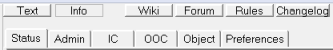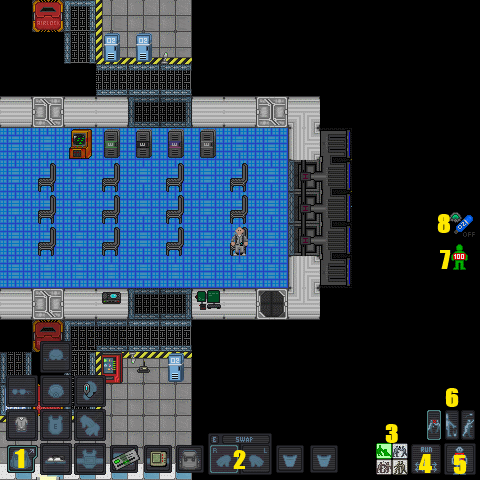Starter guide: Difference between revisions
imported>Kingofkosmos (→Writing, radio and PDA's: Changed departmental radio command ("say .h hello"), trying to teach new folks a less accident-prone way.) |
imported>Kingofkosmos (Tweaked the first parts of the tutorial, new pics.) |
||
| Line 19: | Line 19: | ||
After you [[New_Players#Connecting_to_the_Server|join the server]], you will be greeted with a windows which has "Setup Character", "Join Game!", "Observe" and "Show Player Polls" on it. <br> | After you [[New_Players#Connecting_to_the_Server|join the server]], you will be greeted with a windows which has "Setup Character", "Join Game!", "Observe" and "Show Player Polls" on it. <br> | ||
Click the '''Setup Character''' button and you will get a settings window.<br> | Click the '''Setup Character''' button and you will get a settings window.<br> | ||
[[File:Newplayeroptions.png]] | |||
Click the '''Set Occupation Preferences''' -button.<br> | |||
[[File:Startup.png]] | |||
[[File: | Click on '''Assistant''' so it's toggled to '''Yes'''.<br> | ||
[[File:Startjobs.png]] | |||
Click '''Done'''.<br> | |||
Click the '''Save Setup''' button on Character Setup -screen and you will be an Assistant automatically the next time shift starts at the beginning.<br> | |||
Close the Character Setup -screen, choose '''Join Game!''' (if there's no Join Game! -button, it means that the round hasn't started yet, in this case click on "Declare Ready!").<br> | |||
A list of available jobs will pop up, choose '''Assistant'''. <br> | |||
'''Trust me, do not pick any other job as you're still only learning the basics and are not ready for them!'''<br> | |||
[[File:tut2.png]] | |||
Now you'll join the other players on the Station by spawning into the Arrivals Shuttle - don't get scared if it's been blown to pieces and you spawn into deadly space, it happens from time to time and you'll get to try again soon. | |||
== Heads Up Display == | == Heads Up Display == | ||
Let us introduce to you what you are seeing, starting from the tabs located in the upper right corner: | |||
=== The Tabs === | |||
[[File:Tabs.png]] | |||
* '''Text''': Shows game log all the way up.<br> | |||
* '''Info''': Opens the info-section with in-game tabs. | |||
* '''Wiki''': Opens the game wiki in your internet browser. | |||
* '''Forum''': Opens the game discussion forum in your internet browser. | |||
* '''Rules''': Opens the rules. | |||
* '''Changelog''': Opens the changelog. | |||
* In-game tabs: | |||
** '''Status''': Lists various points of interest such as current intent, move mode, and oxygen tank statuses (if applicable). | |||
** '''Admin''': The first option in this tab, 'Adminhelp', is something that should always be remembered, adminhelp sends a direct message for questions pertaining gameplay. 'Adminnotice' displays admin notices. 'Adminwho', gives a list of in-game admins. | |||
** '''IC''': Gives a list of In Character actions that can be done at the moment. | |||
** '''OOC''': Gives a list of Out Of Character actions, which are anything outside of the current game. | |||
** '''Object''': Actions that can be done with objects current at hand. | |||
** '''Preferences''': Gives a list of toggleable (out-of-character) settings. | |||
=== Inventory === | |||
{|align="center" style="width:100%; border:2px #a3b1bf solid; background:#E6F8FF; text-align:left;" | {|align="center" style="width:100%; border:2px #a3b1bf solid; background:#E6F8FF; text-align:left;" | ||
|'''Your inventory is along the bottom and lower left of the screen. <br>Commands are to the lower right corner, and your personal status is on the right edge of the screen.'''<br> | |'''Your inventory is along the bottom and lower left of the screen. <br>Commands are to the lower right corner, and your personal status is on the right edge of the screen.'''<br> | ||
| Line 64: | Line 97: | ||
| [[File:Hud-Pocket.png]] '''Pocket slots''' - For all small items. | | [[File:Hud-Pocket.png]] '''Pocket slots''' - For all small items. | ||
|} | |} | ||
|rowspan="8" style="background-color: someonecanchangethisiftheywant;"|[[File: | |rowspan="8" style="background-color: someonecanchangethisiftheywant;"|[[File:HUD_colored.png|thumb|480px|border|right|Screenshot from the game with HUD parts colored (see lower picture and numbers on the left for more detailed info).<br>Yellow parts are for item storing.<br>Cyan is hands.<br>Pink is various buttons.<br>Green is health and status alerts.]][[File:HUD.png|thumb|480px|border|right|Same picture with HUD parts numbered.]] | ||
|- | |- | ||
|'''2 [[File:Hud-hands.gif]] [[Intent#Right.2FLeft_hand|Hands]]''' - Shows you what you are currently holding, and which hand you will interact with. This is also where you can switch between which hand you're currently using. | |'''2 [[File:Hud-hands.gif]] [[Intent#Right.2FLeft_hand|Hands]]''' - Shows you what you are currently holding, and which hand you will interact with. This is also where you can switch between which hand you're currently using. | ||
| Line 100: | Line 133: | ||
|} | |} | ||
== | |||
== Doing Things == | |||
The game uses a '''point-and-click system'''. You select '''which hand''' you wish to use with the [[File:Hud-hands.gif]] '''hand buttons''' and by clicking on the item you wish to interact with. | The game uses a '''point-and-click system'''. You select '''which hand''' you wish to use with the [[File:Hud-hands.gif]] '''hand buttons''' and by clicking on the item you wish to interact with. | ||
| Line 110: | Line 144: | ||
== Learn as You Play -Exercises == | === Learn as You Play -Exercises === | ||
Here we come to the first sign of of whether you'll be a good player or not: <br> | Here we come to the first sign of of whether you'll be a good player or not: <br> | ||
If you're bored already and can't be assed to do these exercises then you're probably not going to like Space Station 13. <br> | If you're bored already and can't be assed to do these exercises then you're probably not going to like Space Station 13. <br> | ||
| Line 118: | Line 152: | ||
<font size="4">'''First Day on the Job:'''<font size | <font size="4">'''First Day on the Job:'''</font size> | ||
=== Clothing and Internals === | ==== Clothing and Internals ==== | ||
{|align="center" style="width:100%; border:2px lightgrey solid; background:#E6F8FF; text-align:left;" | {|align="center" style="width:100%; border:2px lightgrey solid; background:#E6F8FF; text-align:left;" | ||
|<center>'''Welcome aboard the Space Station 13, chances are you have arrived late in the shift and are currently located on the [[Arrivals|Arrival Shuttle]].''' | |<center>'''Welcome aboard the Space Station 13, chances are you have arrived late in the shift and are currently located on the [[Arrivals|Arrival Shuttle]].''' | ||
{| class="wikitable" style="text-align: left; background-color:#FAFEFF;" | {| class="wikitable" style="text-align: left; background-color:#FAFEFF;" | ||
|- | |- | ||
|[[File:Backpack.png]]<font size="3">'''1. Navigation and items:'''<font size | |[[File:Backpack.png]]<font size="3">'''1. Navigation and items:'''</font size> Firstly you need to get your clothing. Head over to the blue and pink lockers and open them, pick up a jumpsuit you like and a pair of shoes and place them in your backpack. When you're done close the locker. | ||
:#Use the movement keys (arrow keys, numpad keys with numlock off or WASD with the in-game [[hotkeys]] on) to move. | :#Use the movement keys (arrow keys, numpad keys with numlock off or WASD with the in-game [[hotkeys]] on) to move. | ||
:#Click the locker with an empty hand selected to open it. | :#Click the locker with an empty hand selected to open it. | ||
| Line 135: | Line 169: | ||
:#Click the locker with an empty hand to close it. | :#Click the locker with an empty hand to close it. | ||
|- | |- | ||
|[[File:Brshoe.png]]<font size="3">'''2. Clothing:'''<font size | |[[File:Brshoe.png]]<font size="3">'''2. Clothing:'''</font size> Now you'll need to head out of the [[Arrivals|Arrival Shuttle]] to a secluded area and change your clothes. | ||
:#Head out of the Arrival Shuttle to the north. | :#Head out of the Arrival Shuttle to the north. | ||
:#Go into either of the Escape Pod shaft (red doors). | :#Go into either of the Escape Pod shaft (red doors). | ||
| Line 146: | Line 180: | ||
:#You may leave the old jumpsuit and shoes here as you won't need them anymore. | :#You may leave the old jumpsuit and shoes here as you won't need them anymore. | ||
|- | |- | ||
|[[File:BreathMask.png]]<font size="3">'''3. Internals:'''<font size | |[[File:BreathMask.png]]<font size="3">'''3. Internals:'''</font size> The station has likely been beat up a bit since the beginning of the round and so it is a good idea to put internals on for just in case we come across a place with no breathable atmosphere. The internals can be found ready in a box in your backpack. Take them out of the box and put them on. | ||
:#Open the backpack and take out the box. | :#Open the backpack and take out the box. | ||
:#Open the box with your other hand. | :#Open the box with your other hand. | ||
| Line 158: | Line 192: | ||
===Writing, radio and PDA's=== | ==== Writing, radio and PDA's ==== | ||
{|align="center" style="width:100%; border:2px lightgrey solid; background:#E6F8FF; text-align:center;" | {|align="center" style="width:100%; border:2px lightgrey solid; background:#E6F8FF; text-align:center;" | ||
| | | | ||
| Line 164: | Line 198: | ||
{| class="wikitable" style="text-align: left; background-color:#FAFEFF;" | {| class="wikitable" style="text-align: left; background-color:#FAFEFF;" | ||
|- | |- | ||
|[[File:Pen.png]]<font size="3">'''4. Writing:'''<font size | |[[File:Pen.png]]<font size="3">'''4. Writing:'''</font size> It's good to have things written down, so I want you to write your name on the sheet of paper in the [[Security Checkpoint]]. | ||
:#Head out of the maintenance shaft through the same door you came in. | :#Head out of the maintenance shaft through the same door you came in. | ||
:#Go south past the arrival shuttle and then to the right. | :#Go south past the arrival shuttle and then to the right. | ||
| Line 172: | Line 206: | ||
:#Put the pen back on the desk, examine the note (Shift+Click it), and close the window after you're done examining. | :#Put the pen back on the desk, examine the note (Shift+Click it), and close the window after you're done examining. | ||
|- | |- | ||
|[[File:Headset.png]]<font size="3">'''5. Radio:'''<font size | |[[File:Headset.png]]<font size="3">'''5. Radio:'''</font size> Okay, you're an assistant, which means you can theoretically work anywhere and assist with tasks. Practice dictates otherwise, but we won't pay lazy asses round here, so try to get a job now. Try to ask someone if they need assistance. | ||
:#Using the radio is simple. Instead of using '''say "Hello"''' like you would to say things to the people around you, you use '''say ";Hello"'''. Basically you add a semicolon before your message. Some departments have department radios (e.g. security, engineering, medical). As an assistant, however, you don't belong to a department, and as such don't have a department radio, but when you do, it works by writing '''say ".h Hello"''' (or '''#h''', or ''':h''' for departmental radio, whichever suits you best). | :#Using the radio is simple. Instead of using '''say "Hello"''' like you would to say things to the people around you, you use '''say ";Hello"'''. Basically you add a semicolon before your message. Some departments have department radios (e.g. security, engineering, medical). As an assistant, however, you don't belong to a department, and as such don't have a department radio, but when you do, it works by writing '''say ".h Hello"''' (or '''#h''', or ''':h''' for departmental radio, whichever suits you best). | ||
:#Be polite and professional when asking. An example of how to ask: say ";This is assistant [your name], I've just arrived on this station and am wondering if anyone needs assistance with any job." | :#Be polite and professional when asking. An example of how to ask: say ";This is assistant [your name], I've just arrived on this station and am wondering if anyone needs assistance with any job." | ||
| Line 178: | Line 212: | ||
:#If you don't get a reply, continue with this exercise. | :#If you don't get a reply, continue with this exercise. | ||
|- | |- | ||
|[[File:Normalpda.gif]]<font size="3">'''6. PDA:'''<font size | |[[File:Normalpda.gif]]<font size="3">'''6. PDA:'''</font size> You have been issued with a Portable Data Assistant which you should now have in your pocket. I want you to enable the PDA's flashlight and send a message to some random person. | ||
:#Your PDA already holds a pen inside, which is removable by right-clicking on the PDA and selecting Remove Pen. | :#Your PDA already holds a pen inside, which is removable by right-clicking on the PDA and selecting Remove Pen. | ||
:#The PDA can also hold an ID card inside it. Take your ID and click the PDA with your ID in active hand to place it in. Your PDA/ID combination can be held in your ID slot to function as an ID card but this way you can also save one inventory slot. | :#The PDA can also hold an ID card inside it. Take your ID and click the PDA with your ID in active hand to place it in. Your PDA/ID combination can be held in your ID slot to function as an ID card but this way you can also save one inventory slot. | ||
| Line 193: | Line 227: | ||
|} | |} | ||
=== Next recommended steps === | ==== Next recommended steps ==== | ||
# Explore the station, keep your mouse cursor over doors and check your lower left bar for the room's name. Check the [[map]] and get used to the layout, the station is really not as big as it first seems. | # Explore the station, keep your mouse cursor over doors and check your lower left bar for the room's name. Check the [[map]] and get used to the layout, the station is really not as big as it first seems. | ||
# Talk to people, ask them what they're doing and if you could be of any assistance. The [[bar]] is an excellent place to find bored people who have nothing else to do but socialize. | # Talk to people, ask them what they're doing and if you could be of any assistance. The [[bar]] is an excellent place to find bored people who have nothing else to do but socialize. | ||
| Line 200: | Line 234: | ||
# Read the few tips underneath and start your second round by choosing your first "real job" as a [[Cargo Tech]], which you should probably play for at least a few rounds. Don't get greedy, work your way slowly up from civilian jobs to more vital ones. Good luck and have fun! | # Read the few tips underneath and start your second round by choosing your first "real job" as a [[Cargo Tech]], which you should probably play for at least a few rounds. Don't get greedy, work your way slowly up from civilian jobs to more vital ones. Good luck and have fun! | ||
== Basic Controls Summary == | === Basic Controls Summary === | ||
*'''Arrow keys, numpad keys with numlock off or WASD with [[hotkeys]]''' to move | *'''Arrow keys, numpad keys with numlock off or WASD with [[hotkeys]]''' to move | ||
*type '''ooc "Hello"''' to speak [[OOC|Out Of Character (OOC)]] | *type '''ooc "Hello"''' to speak [[OOC|Out Of Character (OOC)]] | ||
*type '''say "Hello"''' to speak [[IC|In-Character (IC)]]. Clicking the chat button in the lower right corner will automatically place say in the chat bar. | *type '''say "Hello"''' to speak [[IC|In-Character (IC)]]. Clicking the chat button in the lower right corner will automatically place say in the chat bar. | ||
*type '''say ";Hello"''' to speak over the radio (in character) | *type '''say ";Hello"''' to speak over the radio (in character) | ||
*type '''say " | *type '''say ".h Hello"''' to speak over your department radio (in character), if you have one. Examine the radio to find specific letters for your department. (Right click > Examine or Shift+Click) | ||
*'''Left click''' items to interact with them. | *'''Left click''' items to interact with them. | ||
*'''Right click''' items to bring up the context menu. | *'''Right click''' items to bring up the context menu. | ||
| Line 215: | Line 249: | ||
== General Tips == | == General Tips == | ||
Some general tips to get you through gameplay: | |||
* Play your first "real" round as a [[Cargo Technician]] - It will let you learn the controls from more experienced players (notably the [[Quartermaster]]) in a low stress, low importance job, while being useful. | * Play your first "real" round as a [[Cargo Technician]] - It will let you learn the controls from more experienced players (notably the [[Quartermaster]]) in a low stress, low importance job, while being useful. | ||
| Line 233: | Line 267: | ||
<font size="3">'''PLEASE DO NOT:'''<font size | <font size="3">'''PLEASE DO NOT:'''</font size> | ||
* Tell anyone about a [[Hud|symbol]] suddenly appearing over your head. You are (most likely) now part of a [[cult]] (Green icon above your head) or [[revolution]] (Red R above your head) and will get a notification of this. | * Tell anyone about a [[Hud|symbol]] suddenly appearing over your head. You are (most likely) now part of a [[cult]] (Green icon above your head) or [[revolution]] (Red R above your head) and will get a notification of this. | ||
* Share any in-character information in the [[OOC]]-channel or over IRC. (Be careful what you say here. It's extremely easy to spoil the round type to everyone and doing this can and will result in a ban. See [[Terminology#IC_in_OOC|IC in OOC]] for more information.) | * Share any in-character information in the [[OOC]]-channel or over IRC. (Be careful what you say here. It's extremely easy to spoil the round type to everyone and doing this can and will result in a ban. See [[Terminology#IC_in_OOC|IC in OOC]] for more information.) | ||
Revision as of 13:19, 9 April 2014
Space Station 13 is a 2D multiplayer space station simulator with fully destructable environments. More info about the nature of the game can be found here.
It can take some time to get used to the dynamics of the game.
Below is a quick tutorial to get you started on your first visit to SS13.
Connecting to the Server
Download and install the BYOND client (required to play!), create an account (required to play!), start and login into BYOND and then click on one of the servers below (if just clicking them doesn't work, open up BYOND, click Open from upper left, and copypaste one of the links there and press OK):
- Server #1 (Sibyl): [byond://game.ss13.eu:1337 byond://game.ss13.eu:1337]
- Server #2 (Basil): [byond://game.ss13.eu:2337 byond://game.ss13.eu:2337]
The Rules
It isn't really fair to shove rules straight down your throat already, but it is important that you are at least aware that we have them set in place to ensure an enjoyable experience for all players. Please take a moment and read them.
Character Setup
You'll learn this part by yourself, for the first time follow my instructions so we can get to the game as quickly as possible:
After you join the server, you will be greeted with a windows which has "Setup Character", "Join Game!", "Observe" and "Show Player Polls" on it.
Click the Setup Character button and you will get a settings window.
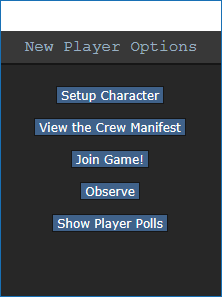
Click the Set Occupation Preferences -button.

Click on Assistant so it's toggled to Yes.
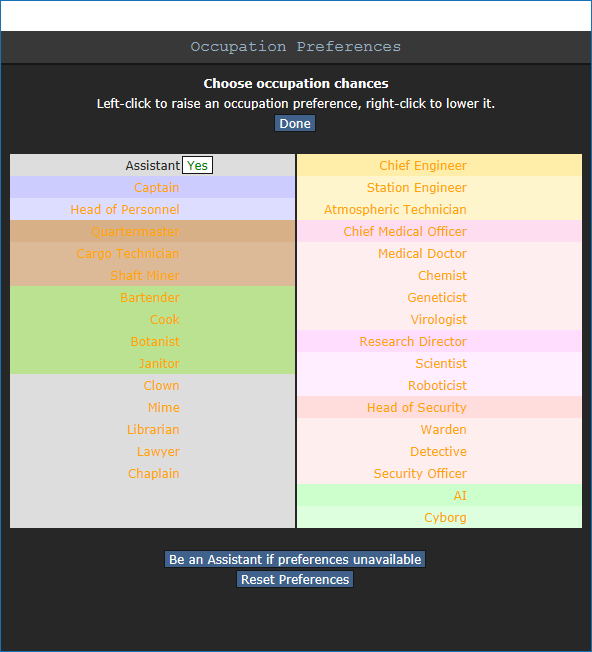
Click Done.
Click the Save Setup button on Character Setup -screen and you will be an Assistant automatically the next time shift starts at the beginning.
Close the Character Setup -screen, choose Join Game! (if there's no Join Game! -button, it means that the round hasn't started yet, in this case click on "Declare Ready!").
A list of available jobs will pop up, choose Assistant.
Trust me, do not pick any other job as you're still only learning the basics and are not ready for them!
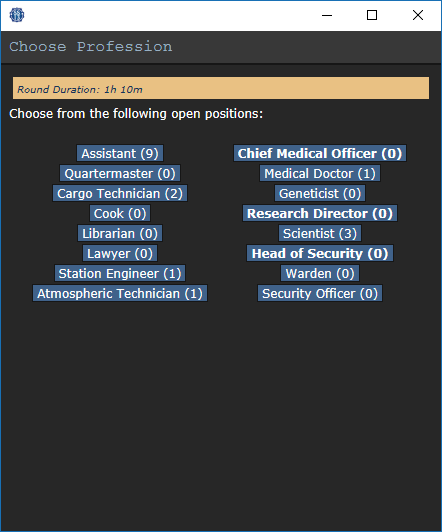
Now you'll join the other players on the Station by spawning into the Arrivals Shuttle - don't get scared if it's been blown to pieces and you spawn into deadly space, it happens from time to time and you'll get to try again soon.
Heads Up Display
Let us introduce to you what you are seeing, starting from the tabs located in the upper right corner:
The Tabs
- Text: Shows game log all the way up.
- Info: Opens the info-section with in-game tabs.
- Wiki: Opens the game wiki in your internet browser.
- Forum: Opens the game discussion forum in your internet browser.
- Rules: Opens the rules.
- Changelog: Opens the changelog.
- In-game tabs:
- Status: Lists various points of interest such as current intent, move mode, and oxygen tank statuses (if applicable).
- Admin: The first option in this tab, 'Adminhelp', is something that should always be remembered, adminhelp sends a direct message for questions pertaining gameplay. 'Adminnotice' displays admin notices. 'Adminwho', gives a list of in-game admins.
- IC: Gives a list of In Character actions that can be done at the moment.
- OOC: Gives a list of Out Of Character actions, which are anything outside of the current game.
- Object: Actions that can be done with objects current at hand.
- Preferences: Gives a list of toggleable (out-of-character) settings.
Inventory
| Your inventory is along the bottom and lower left of the screen. Commands are to the lower right corner, and your personal status is on the right edge of the screen.
|
Status Alerts
| These icons are normally not seen on the screen. They will only appear if something is wrong.
|
Doing Things
The game uses a point-and-click system. You select which hand you wish to use with the ![]() hand buttons and by clicking on the item you wish to interact with.
hand buttons and by clicking on the item you wish to interact with.
E.g. if you want to heal someone's bruise damage with a bruisepack, you first click on the bruisepack with an empty hand to pick it up and then click on the patient with the bruise pack in your active hand.
Some items can hold more items, such as a backpack. To open it, simply click on it. If you wish to remove your backpack from your back (or any other wearable container item), click and drag it to an empty hand.
To drop an item, simply hit the Drop button with the item in your active hand.
Learn as You Play -Exercises
Here we come to the first sign of of whether you'll be a good player or not:
If you're bored already and can't be assed to do these exercises then you're probably not going to like Space Station 13.
If you are eager to learn, however, you will become a good player.
These exercises are not mandatory, but they will make you "get" the user interface much more quickly, and teach you how to communicate with others, which is extremely important. You can try to learn it by yourself, but DON'T JUST GRAB AN ITEM AND START HITTING PEOPLE WITH IT, or your existence on SS13 will be very short indeed. We highly recommend following through the short tutorial which is followed by this.
First Day on the Job:
Clothing and Internals
Great! Now you're ready to start your first day on Space Station 13! |
Writing, radio and PDA's
|
Let's learn how basic communication works.
Congratulations! |
Next recommended steps
- Explore the station, keep your mouse cursor over doors and check your lower left bar for the room's name. Check the map and get used to the layout, the station is really not as big as it first seems.
- Talk to people, ask them what they're doing and if you could be of any assistance. The bar is an excellent place to find bored people who have nothing else to do but socialize.
- Go get a rookie-version of some job, (Civil duty jobs are mostly easy) and join a department mid-shift. Most of these jobs give you no pressure if you join mid-shift. Walk to the Head of Personnel (HoP)'s desk (if there's no one at the desk you can PDA message the HoP asking him/her to come over as soon as possible) and ask the HoP a job recommendation or you can recommend a job idea of your own (e.g. Pianist, Space Hobo, Waiter, Test Subject, Boxer)!
- Most rounds end with a shuttle call, the Escape Shuttle will arrive to the Escape Shuttle Hallway, which you can find easily if you follow the panicking people, blood trails and hallways leading east. Get on board the shuttle, buckle yourself to a chair and enjoy the ride! When you arrive to CentCom, the round ends and another one starts soon after, such is the circle of life in Space Station 13.
- Read the few tips underneath and start your second round by choosing your first "real job" as a Cargo Tech, which you should probably play for at least a few rounds. Don't get greedy, work your way slowly up from civilian jobs to more vital ones. Good luck and have fun!
Basic Controls Summary
- Arrow keys, numpad keys with numlock off or WASD with hotkeys to move
- type ooc "Hello" to speak Out Of Character (OOC)
- type say "Hello" to speak In-Character (IC). Clicking the chat button in the lower right corner will automatically place say in the chat bar.
- type say ";Hello" to speak over the radio (in character)
- type say ".h Hello" to speak over your department radio (in character), if you have one. Examine the radio to find specific letters for your department. (Right click > Examine or Shift+Click)
- Left click items to interact with them.
- Right click items to bring up the context menu.
Keyboard Shortcuts
Check out the list of Keyboard Shortcuts for making your life on the station easier.
General Tips
Some general tips to get you through gameplay:
- Play your first "real" round as a Cargo Technician - It will let you learn the controls from more experienced players (notably the Quartermaster) in a low stress, low importance job, while being useful.
- It's perfectly okay and encouraged to tell people you are new in IC chat! Some of your coworkers might even take the time to show you the ropes.
- Keep a close eye on the chatlog, especially if things are happening fast, you might miss an important big, red, bolded text.
- Not sure what something is? Shift+click on an object to examine it. If you need more info, search the object from wiki. Every door on the station has a label, so if you're not sure where you are, examine a nearby door and check the map.
- Didn't understand something someone said? Check Terminology, there's a big chance you'll find your translation there.
- Some things still seem incomprehensible? Ask away by using Adminhelp (press F1 or type Adminhelp).
- Join after the round officially starts, so to minimize the risk of being the target of an antagonist.
- Clicking and dragging your PDA enables hands free usage. Clicking your PDA with an ID places it inside.
- If OOC chat is too noisy for you you can toggle it off under the Preferences tab in-game.
- Internals are important. To set up an internal gas supply, you need a mask and an oxygen tank. Put the mask on the mask slot and your oxygen tank on your belt or back. Then click the internals status button to toggle it. Note that they run out of air eventually, the pressure of the gas supply in use can be observed from the info-tab. You start with a box with internals in your backpack.
- Space is deadly without a space suit on, and a set of internals running, or proper mutations which enable you to live without air or warmth.
- Examining your radio headset will list all available channels and how to talk on them.
- Having your intent on 'help' will let you walk through others with help intent on instead of bumping into them. Always have 'help' on when moving around.
- If you get contacted by an admin please reply politely and simply tell your side of the story. You reply to admins by clicking on their name.
PLEASE DO NOT:
- Tell anyone about a symbol suddenly appearing over your head. You are (most likely) now part of a cult (Green icon above your head) or revolution (Red R above your head) and will get a notification of this.
- Share any in-character information in the OOC-channel or over IRC. (Be careful what you say here. It's extremely easy to spoil the round type to everyone and doing this can and will result in a ban. See IC in OOC for more information.)
- Play any Heads of Staff jobs until you have some experience as their subordinates. (Heads are (ideally) the most compenent person in their department and know how to control their subordinates and get things done most efficiently. Joining as one can ruin the whole department, and generally make everyone have a bad time.)
- Play Security roles until you have a very good handle on the game's mechanics. (Security staff are mostly needed where things get very hectic and robust. Being extremely non-robust is likely to make you only be in the way of the competent security staff.)
- If you get killed, don't complain in OOC. If you feel the kill was unjust, use Adminhelp. (Same reason and the first one.)
Also, try to resist the urge to press the "be syndicate" buttons when you join the game. Antagonist roles can be excessively hard, and next to impossible to the newest of players! Get your space legs for a bit, and hope you get brainwashed in a Revolution or Cultist round to have a watered down traitor experience before taking the plunge.
If you become an antagonist (You can tell by the big red text that appears saying you are a Traitor/Revolutionary Head/Cultist/Space Wizard/Nuclear Operative/Blob, and you didn't want to be one, but don't feel like playing an antag for the round, go to the Admin tab in the top right corner of your screen, and hit the button labeled Adminhelp. Then, in the textbox that appears, type "Hello, I am new to Space Station 13. Could you please take away my Antagonist Status and give it to someone else so that I can learn to play?". If you DO want to play an antagonist, ignore the last step,and take a read through the Game Modes page and figure out what antagonist you are, and how to play it. Adminhelp if you have any questions, however, and do not say you are an antagonist in the OOC Chat. This will get you banned for spoiling the roundtype.
How to Get Your Favorite Job
Read more about job selection and assignment here.
Closing
Keep in mind that the point of this game (like all games) is to entertain and make people have fun! Just follow the rules, don't be a jerk, check the updates and remember a little of how each job works (so you know what department blows up the ship and which one cures you of diseases) and you're well on your way becoming that awesome guy who everyone likes working with.
Need More Help?
Look at the Frequently Asked Questions or ask a question here. We'll answer it.