MetaStation
| Maps on Beestation | |
| In Use | BoxStation, DeltaStation, MetaStation, FlandStation, KiloStation, CorgStation, RadStation, Echostation |
| Not In Rotation | RuntimeStation, CardStation |
| Outdated, or Removed | GlowStation, PubbyStation, Donutstation, AsteroidStation, BirdboatStation, Cerestation, Discstation, Dreamstation, Efficencystation, Ministation, OmegaStation |
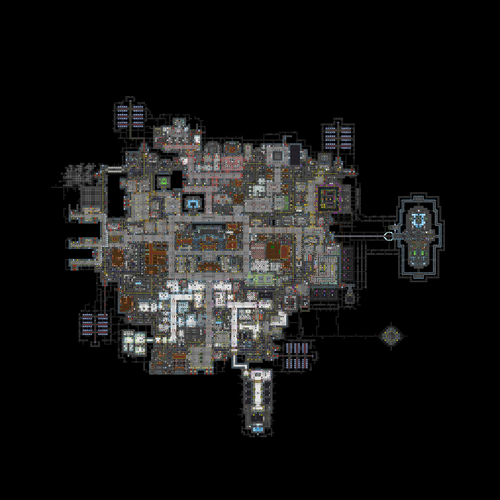
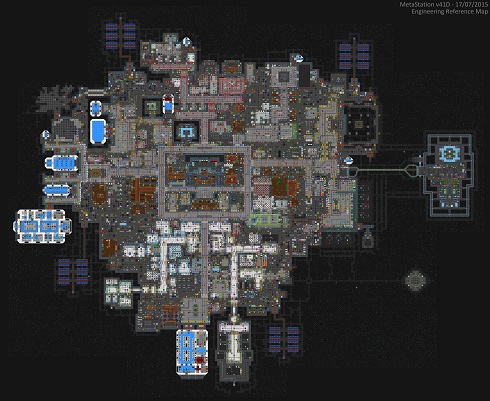
About
MetaStation is a fully-functioning map available on the bee codebase. It was previously the default map on the /tg/ servers Badger and later Basil, and various edited versions have run on NoxStation, /vg/, and Paradise Station.
MetaStation ran on Basil for a long time and has been tested extensively, being generally well received. It used to be largely maintained and updated by Metacide, though it uses the work of many others, and has been worked on by various other people who have updated and maintained the map over its history.
Key points to note are that:
- It is geared towards higher populations than some other maps.
- Key areas are more evenly spread to reduce local overcrowding.
- It feels much more open, attacks in public are harder to get away with.
- It has a large maintenance system covering most of the station, useful for stealthier tactics.
- There are in-game maps and direction signposts on the walls of the station to help you find your way.
- The escape shuttle has more seats, a large cargo bay, and larger medbay, brig, and bridge.
Further info regarding MetaStation is often posted in this thread on the /tg/ forums, with feedback also welcome there.
How to Host
Hosting MetaStation instead of the normal map is simple on bee code:
- Obtain a copy of the code as normal (use the 'Download ZIP' button here).
- Extract the folder and open tgstation.dme using Dream Maker (part of BYOND).
- Select the files tab at the top left of the screen.
- Expand the 'maps' folder in the file tree.
- Untick "beestation" or other current map, and tick the "MetaStation" option.
- Click the build dropdown at the top, and click compile. This may take a minute.
- Once compiled, open Dream Daemon (part of BYOND), and run the compiled executable (.dmb).
