Guide to Artifacts: Difference between revisions
m (Visual Learning) |
m (Add new traits) |
||
| Line 129: | Line 129: | ||
|[[File:Material uranium.png]] | |[[File:Material uranium.png]] | ||
| | | | ||
|[[File:material bluespace.png]] | |||
|- | |||
!{{anchor|Ambrosia deus}}Pitched | |||
|Activator | |||
|This activator activates when the artifact is thrown, and lands. | |||
|<span title="Wearing Science Glasses and examining the artifact will reveal a special description that includes the name of this trait.">[[File:Science_glasses.png]]</span></span> | |||
||[[File:Material australium.png]] | |||
|[[File:Material uranium.png]] | |||
| | |||
|[[File:material bluespace.png]] | |[[File:material bluespace.png]] | ||
|- | |- | ||
| Line 262: | Line 271: | ||
|Minor | |Minor | ||
|This trait makes the artifact buckle to the ground. This can be toggled by using a wrench on it. | |This trait makes the artifact buckle to the ground. This can be toggled by using a wrench on it. | ||
|<span title="Using an wrench on the artifact will reveal the message [You (unanchor / anchor) the artifact to the floor.]">[[File:Wrench.png]]</span> | |<span title="Using an wrench on the artifact will reveal the message [You (unanchor / anchor) the artifact to the floor.]">[[File:Wrench.png]]</span><span title="Wearing Science Glasses and examining the artifact will reveal a special description that includes the name of this trait.">[[File:Science_glasses.png]]</span> | ||
||[[File:Material australium.png]] | ||[[File:Material australium.png]] | ||
|[[File:Material uranium.png]] | |[[File:Material uranium.png]] | ||
| Line 271: | Line 280: | ||
|Minor | |Minor | ||
|This trait makes the artifact slippery. | |This trait makes the artifact slippery. | ||
| | |<span title="Wearing Science Glasses and examining the artifact will reveal a special description that includes the name of this trait.">[[File:Science_glasses.png]]</span> | ||
||[[File:Material australium.png]] | ||[[File:Material australium.png]] | ||
|[[File:Material uranium.png]] | |[[File:Material uranium.png]] | ||
| Line 284: | Line 293: | ||
|[[File:Material uranium.png]] | |[[File:Material uranium.png]] | ||
|[[File:Material plasma.png]] | |[[File:Material plasma.png]] | ||
|[[File:material bluespace.png]] | |||
|- | |||
!{{anchor|Ambrosia deus}}Delayed | |||
|Minor | |||
|This trait makes the artifact delay its activation. | |||
|<span title="Wearing Science Glasses and examining the artifact will reveal a special description that includes the name of this trait.">[[File:Science_glasses.png]]</span> | |||
||[[File:Material australium.png]] | |||
|[[File:Material uranium.png]] | |||
| | |||
|[[File:material bluespace.png]] | |[[File:material bluespace.png]] | ||
|- | |- | ||
| Line 500: | Line 518: | ||
</div> | </div> | ||
</div> | </div> | ||
== Identifying Traits == | == Identifying Traits == | ||
[[File:Xenoarchaeology_cycle.png|frame|right|Image: 300 pixels|The cycle of Artifact Research]] | [[File:Xenoarchaeology_cycle.png|frame|right|Image: 300 pixels|The cycle of Artifact Research]] | ||
Revision as of 06:56, 11 July 2022
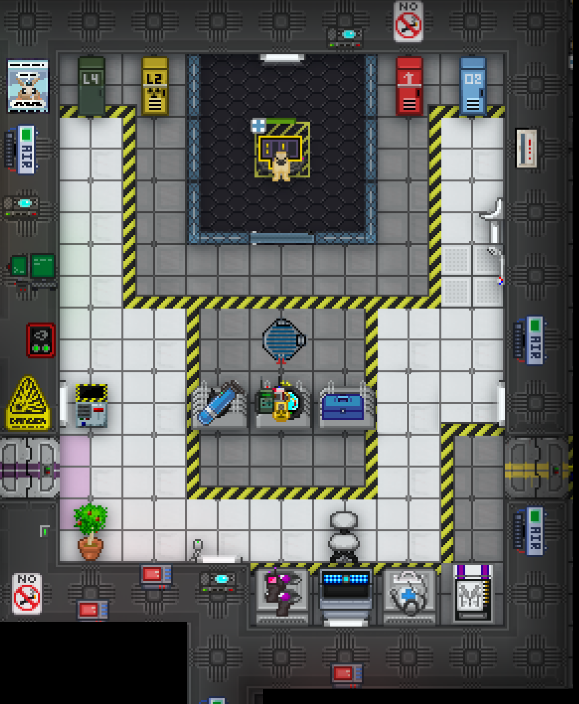
What's an Artifact?
Artifacts are strange objects that can perform unique & powerful actions. These items can be researched and sold for a profit, if you're diligent enough. Artifacts come in multiple flavours, material types, that indicate their function, and can often be quite dangerous.
Artifacts can be bought & sold from the Research and Development Listing Console, or found in maintenance, lavaland, or exploration ruins.
It's important to keep in mind, selling artifacts is pointless unless they are labeled correctly. Artifacts have a set amount of unique aspects, and the majority of these have to be correctly identified and labeled, to make a profit when selling the artifact. You can think of this process as a complex, life risking, game of guess-who. You can use tools, like anti-tactile pinchers, to make this process easier.
 Artifacts are strange powerful items that can do practically anything!
Artifacts are strange powerful items that can do practically anything! Use the Research and Development Listing Console to buy & sell artifacts.
Use the Research and Development Listing Console to buy & sell artifacts. Use the Artifact Labeler to
Use the Artifact Labeler to label your coworkerslabel artifacts. Use the Anti-Tactile Pinchers to safely manipulate artifacts.
Use the Anti-Tactile Pinchers to safely manipulate artifacts.
How do they work?
Artifacts, usually, have 5 unique traits. These are aspects that define the artifact and how it works. These can be 'activated' work by doing so in respective order. These traits belong to different categories of trait types, each filling a different niche & role.
| Trait Type | Info |
|---|---|
| Activators | Every artifact has one of these. These traits define how the artifact is activated, as you'd expect. This can range from tactile interactions to specific stimulus, like heat. |
| Minors | Every artifact has three of these. These traits define minor aspects of the artifact, like weight and size. |
| Majors | Every artifact has one of these. These traits define the major function of an artifact, what it does exactly. Artifacts have a wide range of functions, such as making simple noises or banishing targets to the shadow realm. |
| Malfunctions | only some artifacts have one of these. These traits define a malfunction inside an artifact, accumulated from repeated use or poor design. These traits can have terrible repercussions for anyone willing to risk using the artifact... |
Some traits from within these categories will only appear in a certain artifact material types. Artifact material types deeply influence what traits they have, and in return also what to expect from it.
Although we don't recommend you spoil these for yourself, here you can find a list of every unique trait a given artifact could have. Additionally included is the method to identify these traits and what materials they appear in.
Trait Chart (mouse over the sleuth entries for a brief explanation)
| Name | Type | Description | Sleuthing | Materials | |||
|---|---|---|---|---|---|---|---|
| Sturdy | Activator | This activator responds to, almost, any tactile input. This trait is especially useful for weapons. | File:Science glasses.png | ||||
| Flammable | Activator | This activator responds to heat. Using heat will make the artifact 'light-on'. The artifact will wait until a mob steps into its range before activating and 'lighting-off.' | File:Science glasses.png | ||||
| Tuned | Activator | This activator is similar to Sturdy, it responds the same way to tactile interactions. However, once activated the artifact will continue to periodically activate until it randomly turns off. | |||||
| Signal | Activator | This activator responds to a unique signal code, activating when it receives it. The frequency is the default signalers use however, the code is random. | |||||
| Charged | Activator | This activator needs power to activate. Using a cell on the artifact will drain the cell, a set amount, and activate the artifact. | File:Science glasses.png | ||||
| Weighted | Activator | This activator causes the artifact to activate when picked up. | File:Science glasses.png | ||||
| Pitched | Activator | This activator activates when the artifact is thrown, and lands. | File:Science glasses.png | ||||
| Looped | Minor | This trait increases the artifact's effectiveness in most cases. | File:Science glasses.png | ||||
| Capacitive | Minor | This trait allows the artifact activate an additional time/s. Everytime the artifact finishes recharging, it will generate a random amount of extra changes, from 0 to 2. | File:Science glasses.png | ||||
| Dense | Minor | This trait makes the artifact large & heavy, being unable to be picked up. Essentially transforming it into a structure. | File:Science glasses.png | ||||
| Sharp | Minor | This trait turns the artifact into a dangerous cutting device. The damage it does it dependant on a random factor. | File:Science glasses.png | ||||
| Frosted | Minor | This trait causes the artifact to have a faster cooldown between uses, at the cost of having a weaker effect. | File:Science glasses.png | ||||
| Sentient | Minor | This trait offers ghosts a chance to, partially control the artifact. Ghosts that possess the artifact will get the option to activate it on whoever they please. | |||||
| Fragile | Minor | This trait makes the artifact have a limited number of uses. This can range from 2-10 uses. Artifacts with this trait will appear transparent. | File:Science glasses.png | ||||
| Expansive | Minor | This trait allows the artifact to have multiple targets. When activated the artifact will target anyone in its range, excluding its own tile. | File:Science glasses.png | ||||
| Scoped | Minor | This trait increases the artifacts effective range, essentially making it a wand. When activated without a specific target, the artifact will prioritize the farthest organic entity as its target. | File:Science glasses.png | ||||
| Shaped | Minor | This trait lets, almost, anyone where the artifact in their glove slot. Almost like a ring... | File:Science glasses.png | ||||
| Shielded | Minor | This trait allows the artifact to block like a shield. However, the effectiveness of this is varying. | File:Science glasses.png | ||||
| Light | Minor | This trait makes the artifact very light, allowing it to be thrown further. | File:Science glasses.png | ||||
| heavy | Minor | This trait makes the artifact very heavy, making it hard to be thrown far. | File:Science glasses.png | ||||
| Signaler | Minor | This trait makes the artifact send out a signal every time it is activated. | |||||
| Anchored | Minor | This trait makes the artifact buckle to the ground. This can be toggled by using a wrench on it. | |||||
| Slippery | Minor | This trait makes the artifact slippery. | File:Science glasses.png | ||||
| Haunted | Minor | This trait makes the artifact controllable by dead chat. | File:Book.png | ||||
| Delayed | Minor | This trait makes the artifact delay its activation. | File:Science glasses.png | ||||
| Hollow | Major | This trait captures the target inside the artifact. | File:Science glasses.png | ||||
| Conductive | Major | This trait causes the artifact to shock any targets. If the target is a battery cell, it will be charged varying amounts. | File:Science glasses.png | ||||
| Melted | Major | This trait causes the artifact to stop time for a short moment. | File:Science glasses.png | ||||
| Barreled | Major | This trait causes the artifact to, attempt to, shoot any targets. However, if the artifact has a low range the artifact will instead light targets on fire. | File:Science glasses.png | ||||
| Fuzzy | Major | This trait causes the artifact to turn any targets into corgis for a short amount of time. | File:Science glasses.png | ||||
| Mirrored | Major | This trait switches the current and last target's minds for a short period of time. | File:Science glasses.png | ||||
| EMP | Major | This trait causes the artifact to create an EMP of varying size & intensity. | NA | ||||
| Transparent | Major | This trait makes any targets, temporarily, invisible. This effect is brief, however. NOTE: Transparent doesn't make the artifact transparent, fragile does. | |||||
| Displaced | Major | This trait causes the artifact to teleport any targets to a random nearby location. | File:Science glasses.png | ||||
| Lamp | Major | This trait causes the artifact to emmitt a light of varying brightness & colour, for a moment. | NA | ||||
| Shade | Major | This trait causes the artifact to retract light around it in a varying radius, for a moment. | NA | ||||
| Wall | Major | This trait causes the artifact to create a wall of varying shape. | NA | ||||
| Healing | Major | This trait causes the artifact to heal any targets by a varying amount. The damage type healed is randomly unique to each artifact. | |||||
| Tubed | Major | This trait causes the artifact to inject any targets with a specific reagent. The reagent is randomly unique to each artifact. The volume of the reagent varies. | File:Science glasses.png | ||||
| Push | Major | This trait causes the artifact to push any targets away from itself. The intensity is varying. | NA | ||||
| Pull | Major | This trait causes the artifact to pull any targets towards itself. The intensity is varying. | NA | ||||
| Horned | Major | This trait causes the artifact to make a random noise. The noise is uniquely random to each artifact. | File:Science glasses.png | ||||
| Porous | Major | This trait causes the artifact to make exchange nearby gasses for another. | File:Science glasses.png | ||||
| P.B.R | Malfunction | This trait causes the artifact to open a portal to bearspace, and retrieve a single bear. | NA | ||||
| Maltargeting | Malfunction | This trait causes the artifact to always target the user. | NA | ||||
| B.A.D | Malfunction | This trait causes the artifact to strip the target's items. | NA | ||||
| Radioactive | Malfunction | This trait causes the artifact to emmitt dangerous particles. Repeated use will causes the amount to increase. | |||||
| Combustible | Malfunction | This trait causes the artifact to aggressively combust in an expansive area. | NA |
Identifying Traits
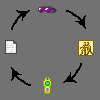
Now that you know about traits, and how they work, you can begin to develop a workflow to identify them, that works for you. However, if you'd like a base to start from, the following example is a simple approach to preforming Xenoarchaeology - Artifact Research.
- Start by identifying any examinable trait-hints. This can be done by examining the artifact while wearing Science Glasses. File:Science glasses.png
- Then continue to find any on-touch trait-hints. You can do this by using the artifact in-hand when wearing anti-tactile pinchers with safety enabled

- After that, you can use various apparatus on the artifact and watch for reactions, these are similar to touch trait-hints. Remember to use to keep pincher safety enabled during this step too.

- Finally you can use what you already know about the artifact to compile a list of any other traits it could possibly have. Using the process of elimination, you can sleuth out any remaining traits.

If you still haven't found all the traits through this simple method, you might want to start activating the artifact instead, to observe its traits.
Tips & Tricks
- Using the power of handholding, you can negate almost any form of artifact targeting, moving the target to the pulled mob. This is useful for testing possibly harmful artifacts or stopping a crazed archaeologist without risking personal annihilation.
- Testing items on the artifact while wearing anti-tactile pinchers
 with safety enabled will allow you to perform experiments without the risk of activating it. This even goes for an empty hand, try it!
with safety enabled will allow you to perform experiments without the risk of activating it. This even goes for an empty hand, try it! - Standing on-top of an artifact will completely exclude you from its range. You can use this to compromise artifacts with auras and timers.
- Wearing a Bomb-suit
 or Bio-suit
or Bio-suit will give you a chance to deflect artifact effects, with the latter being the best option.
will give you a chance to deflect artifact effects, with the latter being the best option.

