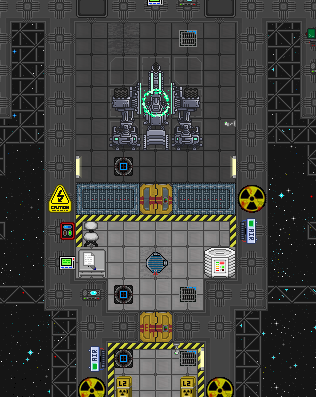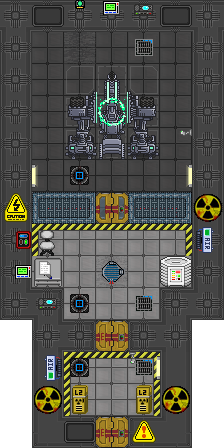Styleguide
A guide for editing pages on the wiki
Articles
Guides
Images
Most images can be found in the source code icons directory. .dmi files are png images with some extra metadata that BYOND uses to handle animations etc. You can easily change the extension and open them with your image editor of choice.
Most .dmi files are composed of a grid of 32px by 32px squares.
Sprites
Where possible, sprites should be uploaded as a 32px by 32px PNG graphic (for static images) or a 32px by 32px GIF image for animated images. All images should be on an alpha (transparent) background where possible.
Map Images
Should consist of the area being covered and its immediate surrounding walls. Always include full tiles. A quality crop can be easily achieved by using a 32px by 32px grid and the marquee tool set to snap to said grid.
Refer to the images below for further guidance.