User talk:Xhuis: Difference between revisions
imported>Xhuis (Adds a Flow Control section) |
imported>Xhuis (Finalizes the trait page) |
||
| (3 intermediate revisions by the same user not shown) | |||
| Line 1: | Line 1: | ||
'''Traits''' are modifiers to your character in Space Station 13. Inspired by similar mechanics from many games (especially roguelikes, ala Cataclysm: Dark Days Ahead), they impact the way you play the game in small (or sometimes large) ways by adding passive mechanical bonuses and drawbacks. | |||
== Getting Traits == | |||
Traits are modified through the game preferences menu by clicking on Configure Traits. Doing so will open your trait setup. | |||
[[File:Trait_menu.png|right]] | |||
Traits are organized alphabetically and by quality, in descending order: positive, negative, and neutral. You can see their names, and next to those, a short gameplay descriptor on what they do. To the right of that is a button to either take the trait or lose it. Whenever you spawn in, either through latejoining or when the round starts, your trait setup will be locked in, preventing you from modifying it again until the next round starts. | |||
Traits use a point system, called '''trait balance,''' which defaults to 0. This is used to balance the traits you take, and designed in such a way that every positive trait requires some drawbacks. Positive traits take from this balance, negative traits add to it, and neutral traits don't affect it at all. | |||
You cannot buy a positive trait unless you have the balance for it, but you can take any amount of negative traits. For instance, if you take the Poor Aim trait, you now have a trait balance of 1 and can purchase any one trait that has a balance cost of -1, like Night Vision. If you were to also take Nearsighted, you would have a trait balance of 2, and could take a trait with a cost of -2, like Skittish or Self-Aware. In this case, you could also take two traits that cost -1. Simple stuff! | |||
Regardless of balance points, you can only have six total traits at a time. Unspent balance is left unused. | |||
Example trait setup, using the right image as a reference: | |||
* Starting points: 0 | |||
* You want to take Self-Aware and Night Vision, meaning you'll need 3 points. | |||
* You take Nearsighted to gain 1 point. | |||
* You take Poor Aim to gain 1 point. | |||
* You now have 2 points, so you take Self-Aware for 2. | |||
* You decide not to take Night Vision, and instead you want Skittish. | |||
* You remove Self-Aware to regain the spent points, and remove Nearsighted. You now have 1 point. | |||
* You take Pacifism to gain 2 points. | |||
* You take Prosopagnosia to gain 1 point. | |||
* You take Self-Aware again and then take Skittish. You now have 0 points. | |||
This setup coincides with the point costs (0 - 1 - 2 - 1 + 2 + 2 = 0) as well as the trait limit (5/6). If you wanted, you could also take an additional negative trait or a neutral trait to get your maximum traits. | |||
Keep in mind that there's nothing forcing you to take the maximum amount of traits, spend all your points, or even use traits at all. You are able to enter the game and play even with no traits, so don't let it concern you too badly! | |||
<br /><br /> <!-- this is to add some white space between the bottom entry and the list so it doesn't format weirdly with the image --> | |||
== | == List of Traits == | ||
' | Below is a list of all positive, negative, and neutral traits in the game, including their balance costs and actual gameplay effects. If you don't see a trait on here, that means it's missing - please update the list to include it! Conversely, any traits on this list that are not in-game have likely been removed, so you are free to remove them. from this list to avoid misinformation. | ||
---- | |||
=== Positive Traits === | |||
Positive traits take from trait balance and have useful or beneficial effects. | |||
{| style='text-align:center; background-color:#FFFFFF;' border=1 cellspacing=0 cellpadding=6 | |||
! style='background-color:#66ff55;' width='75px'|Trait Name | |||
! style='background-color:#66ff55;' width='10px'|Balance | |||
! style='background-color:#66ff55;' width='75px'|Entry Description | |||
! style='background-color:#66ff55;' width='100px'|Gameplay Effects | |||
|- | |||
|style='background:#bbffaa;' | Alcohol Tolerance | |||
|style='background:#bbffaa;' | -1 | |||
|style='background:#bbffaa;' | ''"You become drunk more slowly and suffer fewer drawbacks from alcohol."'' | |||
|style='background:#bbffaa;' | You only take 70% of the drunkenness from alcohol, and some negative effects (i.e. jittering) won't affect you. | |||
|- | |||
|style='background:#bbffaa;' | Freerunning | |||
|style='background:#bbffaa;' | -2 | |||
|style='background:#bbffaa;' | ''"You're great at quick moves! You can climb tables more quickly."'' | |||
|style='background:#bbffaa;' | You climb tables 20% faster. | |||
|- | |||
|style='background:#bbffaa;' | Light Step | |||
|style='background:#bbffaa;' | -1 | |||
|style='background:#bbffaa;' | ''"You walk with a gentle step, making stepping on sharp objects quieter and less painful.''" | |||
|style='background:#bbffaa;' | Stepping on sharp things, like glass shards and d4s, is 20% quieter than normal. Additionally, stepping on them without shoes will deal 25% less damage than normal. | |||
|- | |||
|style='background:#bbffaa;' | Night Vision | |||
|style='background:#bbffaa;' | -1 | |||
|style='background:#bbffaa;' | ''"You can see slightly more clearly in full darkness than most people."'' | |||
|style='background:#bbffaa;' | Your vision in darkness is very slightly brighter, and you can see the 3x3 area around you without a blur. | |||
|- | |||
|style='background:#bbffaa;' | Self-Aware | |||
|style='background:#bbffaa;' | -2 | |||
|style='background:#bbffaa;' | ''"You know your body well, and can accurately assess the extent of your wounds."'' | |||
|style='background:#bbffaa;' | When checking yourself for injuries, you can see the exact amount of brute and burn damage. You can also tell if you have toxin or oxygen damage. | |||
|- | |||
|style='background:#bbffaa;' | Skittish | |||
|style='background:#bbffaa;' | -2 | |||
|style='background:#bbffaa;' | ''"You can conceal yourself in danger. Ctrl-shift-click a closed locker to jump into it, as long as you have access."'' | |||
|style='background:#bbffaa;' | Ctrl-shift-clicking on a locker will, if you can open it, cause you to jump in and lock the door behind you. | |||
|- | |||
|style='background:#bbffaa;' | Spiritual | |||
|style='background:#bbffaa;' | -1 | |||
|style='background:#bbffaa;' | ''"You're in tune with the gods, and your prayers may be more likely to be heard by the gods. Or not."'' | |||
|style='background:#bbffaa;' | When you pray, administrators online will see a special notice next to your name. This doesn't mean they have to respond, though. | |||
|- | |||
|style='background:#bbffaa;' | Voracious | |||
|style='background:#bbffaa;' | -1 | |||
|style='background:#bbffaa;' | ''"Nothing gets between you and your food. You eat twice as fast everyone else!"'' | |||
|style='background:#bbffaa;' | The click delay when eating food and drinking drinks is halved. | |||
|} | |||
---- | |||
=== Negative Traits === | |||
Negative traits add to the trait balance, and have detrimental effects. | |||
{| style='text-align:center; background-color:#FFFFFF;' border=1 cellspacing=0 cellpadding=6 | |||
! style='background-color:#ff6655;' width='75px'|Trait Name | |||
! style='background-color:#ff6655;' width='10px'|Balance | |||
! style='background-color:#ff6655;' width='75px'|Entry Description | |||
! style='background-color:#ff6655;' width='100px'|Gameplay Effects | |||
|- | |||
|style='background:#ffbbaa;' | Heavy Sleeper | |||
|style='background:#ffbbaa;' | +1 | |||
|style='background:#ffbbaa;' | ''"You sleep like a rock! Whenever you're put to sleep, you sleep for a little bit longer."'' | |||
|style='background:#ffbbaa;' | All unconsciousness effects are increased in duration by an amount between 25% and 30%. | |||
|- | |||
|style='background:#ffbbaa;' | Nearsighted | |||
|style='background:#ffbbaa;' | +1 | |||
|style='background:#ffbbaa;' | ''"You are nearsighted without prescription glasses, but spawn with a pair."'' | |||
|style='background:#ffbbaa;' | Anything far away from you is difficult to see. Unlike genetic mutation nearsightedness or nearsightedness caused by eye damage, this variety ''cannot'' be cured. without admin intervention. Any new bodies created through cloning will suffer the same issue, so you can't circumvent it that way. | |||
|- | |||
|style='background:#ffbbaa;' | Pacifist | |||
|style='background:#ffbbaa;' | +2 | |||
|style='background:#ffbbaa;' | ''"The thought of violence makes you sick. So much so, in fact, that you can't hurt anyone."'' | |||
|style='background:#ffbbaa;' | You are incapable of directly hurting any other creatures. You cannot fire guns, use harm intent, or swing weapons. Stun batons can still stun, but that's the extent of it. '''''Note:''' If you spawn as an antagonist, Pacifist is automatically disabled.'' | |||
|- | |||
|style='background:#ffbbaa;' | Poor Aim | |||
|style='background:#ffbbaa;' | +1 | |||
|style='background:#ffbbaa;' | ''"You're terrible with guns and can't line up a straight shot to save your life. Dual wielding is right out."'' | |||
|style='background:#ffbbaa;' | Any shots you fire with projectile weapons are shifted randomly by up to 25 degrees. | |||
|- | |||
|style='background:#ffbbaa;' | Prosopagnosia | |||
|style='background:#ffbbaa;' | +1 | |||
|style='background:#ffbbaa;' | ''"You have a mental disorder that prevents you from being able to recognize faces at all."'' | |||
|style='background:#ffbbaa;' | Examining someone will always show them as Unknown, regardless of appearance, ID, etc. | |||
|- | |||
|style='background:#ffbbaa;' | Prosthetic Limb | |||
|style='background:#ffbbaa;' | +1 | |||
|style='background:#ffbbaa;' | ''"An accident caused you to lose a limb. Because of this, you now have a random prosthetic!"'' | |||
|style='background:#ffbbaa;' | One of your arms or legs is replaced with a surplus prosthetic, which are very fragile and need tools to repair. | |||
|- | |||
|style='background:#ffbbaa;' | Reality Dissociation Syndrome | |||
|style='background:#ffbbaa;' | +2 | |||
|style='background:#ffbbaa;' | ''"You suffer from a severe disorder that causes very vivid hallucinations. Mindbreaker toxin can suppress its effects, and you are immune to mindbreaker's hallucinogenic properties."'' | |||
|style='background:#ffbbaa;' | You suffer from intense, constant hallucinations. These include normal hallucinations but can also be strange, unique effects that can't be induced by anything else. '''Having this does not give you a license to act in an antagonistic manner.''' | |||
|- | |||
|style='background:#ffbbaa;' | Social Anxiety | |||
|style='background:#ffbbaa;' | +1 | |||
|style='background:#ffbbaa;' | ''"Talking to people is difficult for you, and you often stutter or even lock up."'' | |||
|style='background:#ffbbaa;' | You periodically stutter, and there is a very low chance every second for you to become incapable of speech for a time. | |||
|} | |||
---- | |||
=== Neutral Traits === | |||
Neutral traits cost no points and do not impactfully alter the way the game plays. | |||
{| style='text-align:center; background-color:#FFFFFF;' border=1 cellspacing=0 cellpadding=6 | |||
! style='background-color:#5566ff;' width='75px'|Trait Name | |||
== | ! style='background-color:#5566ff;' width='10px'|Balance | ||
! style='background-color:#5566ff;' width='75px'|Entry Description | |||
! style='background-color:#5566ff;' width='100px'|Gameplay Effects | |||
|- | |||
|style='background:#aabbff;' | Ageusia | |||
|style='background:#aabbff;' | 0 | |||
|style='background:#aabbff;' | ''"You can't taste anything! Toxic food will still poison you."'' | |||
|style='background:#aabbff;' | Food, drinks, and reagents have no taste to you. However, toxic food will still incur nausea. | |||
|- | |||
|style='background:#aabbff;' | Deviant Tastes | |||
= | |style='background:#aabbff;' | 0 | ||
|style='background:#aabbff;' | ''"You dislike food that most people enjoy, and find delicious what they don't."'' | |||
|style='background:#aabbff;' | Your liked and disliked foods are swapped. This means that for humans you will suddenly like raw and gross foods, but disliked fried and junk food. This differs between species, so being a lizard or moth will cause you to like and dislike different things. | |||
|} | |||
= | |||
Latest revision as of 01:34, 19 February 2018
Traits are modifiers to your character in Space Station 13. Inspired by similar mechanics from many games (especially roguelikes, ala Cataclysm: Dark Days Ahead), they impact the way you play the game in small (or sometimes large) ways by adding passive mechanical bonuses and drawbacks.
Getting Traits
Traits are modified through the game preferences menu by clicking on Configure Traits. Doing so will open your trait setup.
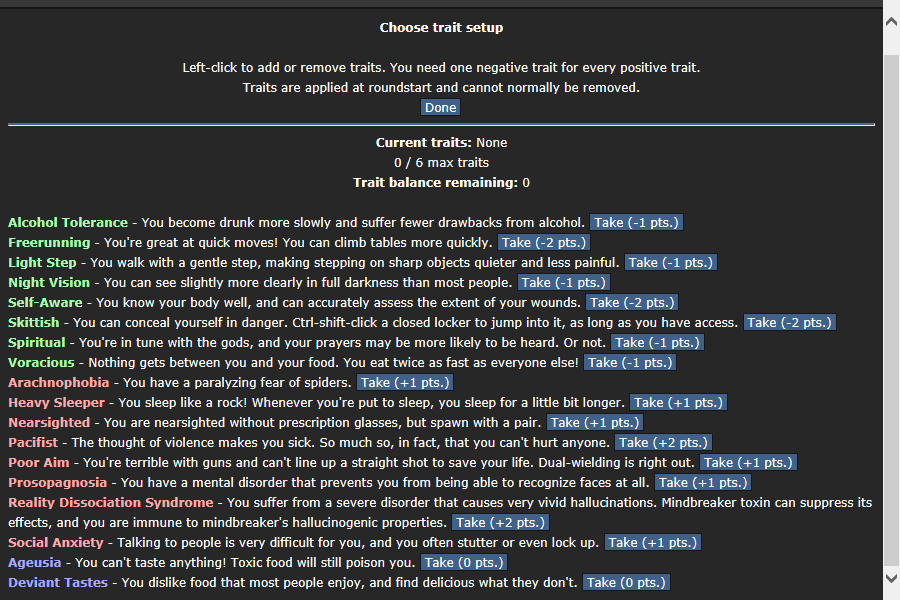
Traits are organized alphabetically and by quality, in descending order: positive, negative, and neutral. You can see their names, and next to those, a short gameplay descriptor on what they do. To the right of that is a button to either take the trait or lose it. Whenever you spawn in, either through latejoining or when the round starts, your trait setup will be locked in, preventing you from modifying it again until the next round starts.
Traits use a point system, called trait balance, which defaults to 0. This is used to balance the traits you take, and designed in such a way that every positive trait requires some drawbacks. Positive traits take from this balance, negative traits add to it, and neutral traits don't affect it at all.
You cannot buy a positive trait unless you have the balance for it, but you can take any amount of negative traits. For instance, if you take the Poor Aim trait, you now have a trait balance of 1 and can purchase any one trait that has a balance cost of -1, like Night Vision. If you were to also take Nearsighted, you would have a trait balance of 2, and could take a trait with a cost of -2, like Skittish or Self-Aware. In this case, you could also take two traits that cost -1. Simple stuff!
Regardless of balance points, you can only have six total traits at a time. Unspent balance is left unused.
Example trait setup, using the right image as a reference:
- Starting points: 0
- You want to take Self-Aware and Night Vision, meaning you'll need 3 points.
- You take Nearsighted to gain 1 point.
- You take Poor Aim to gain 1 point.
- You now have 2 points, so you take Self-Aware for 2.
- You decide not to take Night Vision, and instead you want Skittish.
- You remove Self-Aware to regain the spent points, and remove Nearsighted. You now have 1 point.
- You take Pacifism to gain 2 points.
- You take Prosopagnosia to gain 1 point.
- You take Self-Aware again and then take Skittish. You now have 0 points.
This setup coincides with the point costs (0 - 1 - 2 - 1 + 2 + 2 = 0) as well as the trait limit (5/6). If you wanted, you could also take an additional negative trait or a neutral trait to get your maximum traits.
Keep in mind that there's nothing forcing you to take the maximum amount of traits, spend all your points, or even use traits at all. You are able to enter the game and play even with no traits, so don't let it concern you too badly!
List of Traits
Below is a list of all positive, negative, and neutral traits in the game, including their balance costs and actual gameplay effects. If you don't see a trait on here, that means it's missing - please update the list to include it! Conversely, any traits on this list that are not in-game have likely been removed, so you are free to remove them. from this list to avoid misinformation.
Positive Traits
Positive traits take from trait balance and have useful or beneficial effects.
| Trait Name | Balance | Entry Description | Gameplay Effects |
|---|---|---|---|
| Alcohol Tolerance | -1 | "You become drunk more slowly and suffer fewer drawbacks from alcohol." | You only take 70% of the drunkenness from alcohol, and some negative effects (i.e. jittering) won't affect you. |
| Freerunning | -2 | "You're great at quick moves! You can climb tables more quickly." | You climb tables 20% faster. |
| Light Step | -1 | "You walk with a gentle step, making stepping on sharp objects quieter and less painful." | Stepping on sharp things, like glass shards and d4s, is 20% quieter than normal. Additionally, stepping on them without shoes will deal 25% less damage than normal. |
| Night Vision | -1 | "You can see slightly more clearly in full darkness than most people." | Your vision in darkness is very slightly brighter, and you can see the 3x3 area around you without a blur. |
| Self-Aware | -2 | "You know your body well, and can accurately assess the extent of your wounds." | When checking yourself for injuries, you can see the exact amount of brute and burn damage. You can also tell if you have toxin or oxygen damage. |
| Skittish | -2 | "You can conceal yourself in danger. Ctrl-shift-click a closed locker to jump into it, as long as you have access." | Ctrl-shift-clicking on a locker will, if you can open it, cause you to jump in and lock the door behind you. |
| Spiritual | -1 | "You're in tune with the gods, and your prayers may be more likely to be heard by the gods. Or not." | When you pray, administrators online will see a special notice next to your name. This doesn't mean they have to respond, though. |
| Voracious | -1 | "Nothing gets between you and your food. You eat twice as fast everyone else!" | The click delay when eating food and drinking drinks is halved. |
Negative Traits
Negative traits add to the trait balance, and have detrimental effects.
| Trait Name | Balance | Entry Description | Gameplay Effects |
|---|---|---|---|
| Heavy Sleeper | +1 | "You sleep like a rock! Whenever you're put to sleep, you sleep for a little bit longer." | All unconsciousness effects are increased in duration by an amount between 25% and 30%. |
| Nearsighted | +1 | "You are nearsighted without prescription glasses, but spawn with a pair." | Anything far away from you is difficult to see. Unlike genetic mutation nearsightedness or nearsightedness caused by eye damage, this variety cannot be cured. without admin intervention. Any new bodies created through cloning will suffer the same issue, so you can't circumvent it that way. |
| Pacifist | +2 | "The thought of violence makes you sick. So much so, in fact, that you can't hurt anyone." | You are incapable of directly hurting any other creatures. You cannot fire guns, use harm intent, or swing weapons. Stun batons can still stun, but that's the extent of it. Note: If you spawn as an antagonist, Pacifist is automatically disabled. |
| Poor Aim | +1 | "You're terrible with guns and can't line up a straight shot to save your life. Dual wielding is right out." | Any shots you fire with projectile weapons are shifted randomly by up to 25 degrees. |
| Prosopagnosia | +1 | "You have a mental disorder that prevents you from being able to recognize faces at all." | Examining someone will always show them as Unknown, regardless of appearance, ID, etc. |
| Prosthetic Limb | +1 | "An accident caused you to lose a limb. Because of this, you now have a random prosthetic!" | One of your arms or legs is replaced with a surplus prosthetic, which are very fragile and need tools to repair. |
| Reality Dissociation Syndrome | +2 | "You suffer from a severe disorder that causes very vivid hallucinations. Mindbreaker toxin can suppress its effects, and you are immune to mindbreaker's hallucinogenic properties." | You suffer from intense, constant hallucinations. These include normal hallucinations but can also be strange, unique effects that can't be induced by anything else. Having this does not give you a license to act in an antagonistic manner. |
| Social Anxiety | +1 | "Talking to people is difficult for you, and you often stutter or even lock up." | You periodically stutter, and there is a very low chance every second for you to become incapable of speech for a time. |
Neutral Traits
Neutral traits cost no points and do not impactfully alter the way the game plays.
| Trait Name | Balance | Entry Description | Gameplay Effects |
|---|---|---|---|
| Ageusia | 0 | "You can't taste anything! Toxic food will still poison you." | Food, drinks, and reagents have no taste to you. However, toxic food will still incur nausea. |
| Deviant Tastes | 0 | "You dislike food that most people enjoy, and find delicious what they don't." | Your liked and disliked foods are swapped. This means that for humans you will suddenly like raw and gross foods, but disliked fried and junk food. This differs between species, so being a lizard or moth will cause you to like and dislike different things. |